In this Python tutorial, we will learn how to create random password generator using Python and we will also cover the different examples related to the Python. Besides this, we will also cover the whole code related to How to create random password generator by using python.
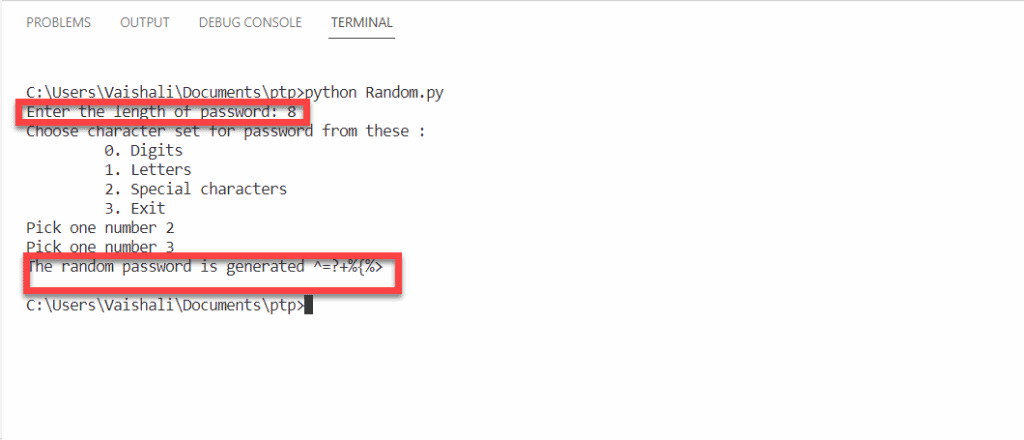
How to create random password generator using python
The password are generated for the safety purpose. The password are the way from which a user prove that they are authorized to use the device. The should carry more than ten characters and must be long and complex not short and easier. It also contain combination of characters like percentage(%), Parentheses(“), and commas(,) as well as lower case and upper case alphabets and numbers.
Github Link
Check this code in Repository from Github and you can also fork this code.
Github User Name: PythonT-Point
Block of Code:
In this Python block of code, we are importing the libraries such as import string which contain single utility function and import random which is used to generate random integers.
# How to create random password generator using python
# Importing library
import string
import randomBlock of Code:
In this Python block of code, we are getting password length for generating the random passwords.
- len = int(input(“Enter the length of password: “)) is used for giving the length to the password.
- print(”’Choose character set for password from these 🙂 is used to print the character set for password.
# For generating random password getting password length
len = int(input("Enter the length of password: "))
print('''Choose character set for password from these :
0. Digits
1. Letters
2. Special characters
3. Exit''')
chrlist = ""Read: Python String
Block of Code:
In this Python block of code we are getting character set for the password by picking one number.
choice = int(input(“Pick one number “)) is used for picking the a number .
# Get the character set for password
while(True):
choice = int(input("Pick one number "))
if(choice == 0):Block of Code:
In this python block of code, we are adding letters to possible characters for generating the random password.
# Adding letters to possible characters
chrlist += string.ascii_letters
elif(choice == 1):Read: Python List
Block of Code:
In this python block of code, we are adding the digits to possible characters for generating the random password.
# Adding digits to possible characters
chrlist += string.digits
elif(choice == 2):
Block of Code:
In this python block of code, we are adding special characters to possible characters for generating the random password.
# Adding special characters to possible
characters
chrlist += string.punctuation
elif(choice == 3):
break
else:
print("Please pick a valid option!")
paswrd = []
Read: Python Loops
Block of Code:
In this python block of code, we are picking the random character from our character list for generating the random password.
# Pick the random character from our character list
randchar = random.choice(chrlist)Block of Code:
In this python block of code, we are appending the random character to password for generating the random password.
# append random character to password
paswrd.append(randchar)
Block of Code:
In this python block of code, we are printing the password as string for generating the random password.
# print the password as a string
print("The random password is generated " + "".join(paswrd))Read: How to find Wifi password using Python
Code:
Hereafter splitting the code and explaining how to create random password generator using Python, now we will see how the output look like after running the whole code.
#How to create random password generator using python
# How to create random password generator using python
# Importing library
import string
import random
# For generating random password getting password length
len = int(input("Enter the length of password: "))
print('''Choose character set for password from these :
0. Digits
1. Letters
2. Special characters
3. Exit''')
chrlist = ""
# Get the character set for password
while(True):
choice = int(input("Pick one number "))
if(choice == 0):
# Adding letters to possible characters
chrlist += string.ascii_letters
elif(choice == 1):
# Adding digits to possible characters
chrlist += string.digits
elif(choice == 2):
# Adding special characters to possible
characters
chrlist += string.punctuation
elif(choice == 3):
break
else:
print("Please pick a valid option!")
paswrd = []
for x in range(len):
# Pick the random character from our character list
randchar = random.choice(chrlist)
# append random character to password
paswrd.append(randchar)
# print the password as a string
print("The random password is generated " + "".join(paswrd))Output:
After running the whole code we get the following output in which we can see that the random password is generated. Firstly we are entering the length of the password as 8 after that pick one number as 2 and the pick one number as 3 and after that the random password is generated as ^=?+%{%>
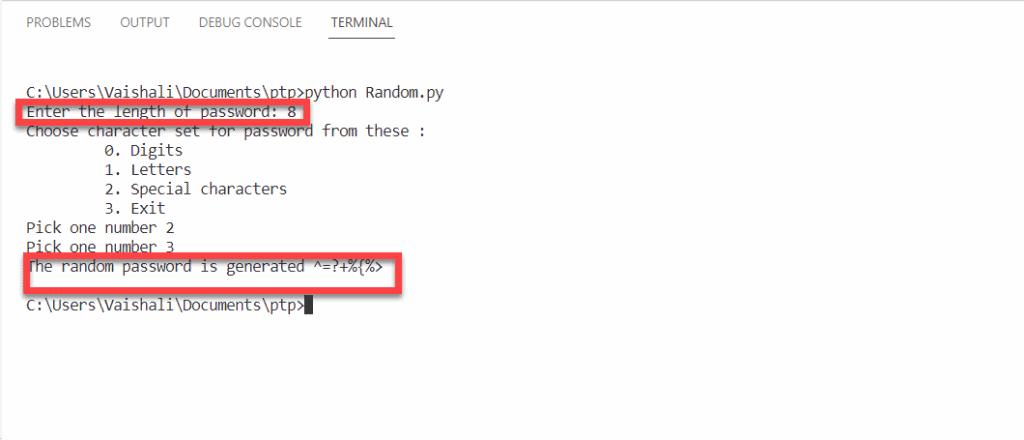
So, in this tutorial, we have illustrated How to create random password generator using Python. Moreover, we have also discussed the whole code used in this tutorial.
Read some more tutorials related to Python Turtle.
- Python Turtle Snake Game
- Python Turtle Chess Game
- How to Make a Dog Face Using Python Turtle
- How to Write Happy Birthday using Python Turtle
- How to Draw Netflix Logo in Python Turtle
- How to make notepad by using Python tkinter
