In this tutorial, we have made a Happy Republic day flag hosting scene with the help of Python turtle using different colors to make our page so attractive. We will also cover different examples to make this animated page.
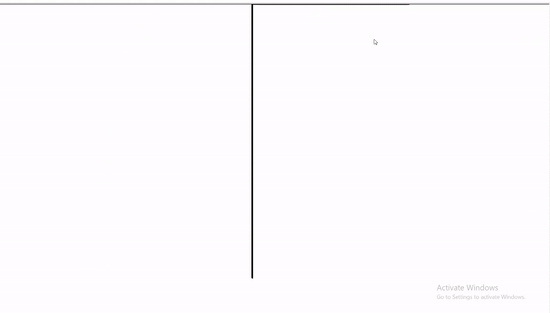
Block of code:
In this Happy Republic Day block of code, we will create a rectangle to make a beautiful flag of India.
- turt.begin_fill() is used to start filling color in the shape.
- turt.fillcolor(color) is used to fill the color inside the shape.
- turt.forward(400) is used to move the turtle in the forward direction.
- turt.right(90) is used to move the turtle in the right direction.
- turt.end_fill() is used to stop filling color.
def rectangle(color):
turt.begin_fill()
turt.fillcolor(color)
for i in range(2):
turt.forward(400)
turt.right(90)
turt.forward(100)
turt.right(90)
turt.end_fill()Block of code:
In this Happy Republic Day block of code, we will create a rectangle and fill orange color in the rectangle and the top part of the flag.
- turt=tur.Turtle() is used to make objects.
- tur.title(“Pythontpoint”) is used to give the title to the window.
- turt.up() is used to stop drawing.
- turt.pensize(4) is used to give the size to pen.
- turt.goto(0,-300) is used to move the turtle at the absolute position.
- turt.down() is used to start drawing.
- rectangle(“orange”) is used to draw a rectangle and fill orange color inside the shape.
turt=tur.Turtle()
tur.screensize(500,400)
tur.title("Pythontpoint")
turt.up()
turt.pensize(4)
turt.goto(0,-300)
turt.down()
turt.goto(0,400)
rectangle("orange")Read:
Block of code:
In this Happy Republic Day block of code, we make an Asoka Chakra which is placed at the middle of the flag.
- turt.goto(0,300) is used to move the turtle at the absolute position.
- turt.forward(200) is used to move the turtle in the forward direction.
- turt.color(“blue”) is used to give the blue color to the turtle.
- turt.circle(-50) is used to draw the circle shape of the turtle.
turt.goto(0,300)
turt.forward(200)
turt.color("blue")
turt.circle(-50)
turt.setheading(270)
turt.forward(50)
turt.setheading(0)Block of code:
In this Happy Republic Day block, we created the third rectangle fill the green color inside the triangle and complete our flag.
- turt.setheading(90) is used to set the heading.
- turt.forward(50) is used to move the turtle in the forward direction.
- turt.color(“black”) is used to give the color to the turtle.
- turt.right(90) is used to move the turtle in the right direction.
- rectangle(“green”) is used to draw the rectangle and fill the green color inside the rectangle.
turt.setheading(90)
turt.forward(50)
turt.setheading(0)
turt.color("black")
turt.forward(200)
turt.right(90)
turt.forward(100)
turt.right(90)
turt.forward(400)
turt.right(90)
turt.forward(100)
turt.right(90)
turt.goto(0,200)
rectangle("green")Code:
In the following code, we will learn about how to make a republic day flag with the help of a Python turtle.
- turt.begin_fill() is used to start filling color.
- turt.fillcolor(color) is used to fill the color inside the shape.
- turt.forward(400) is used to move the turtle in the forward direction.
- turt.right(90) is used to move the turtle in the right direction.
- turt=tur.Turtle() is used to make objects.
- tur.screensize(500,400) is used to give the size to the screen.
- tur.title(“Pythontpoint”) is used to give the title to the window.
- turt.up() is used to stop the drawing.
- turt.down() is used to start drawing.
- turt.color(“blue”) is used to give the color to the turtle here turtle is worked as a pen.
- turt.setheading(0) is used to set the heading on the screen.
from turtle import *
import turtle as tur
def rectangle(color):
turt.begin_fill()
turt.fillcolor(color)
for i in range(2):
turt.forward(400)
turt.right(90)
turt.forward(100)
turt.right(90)
turt.end_fill()
turt=tur.Turtle()
tur.screensize(500,400)
tur.title("Pythontpoint")
turt.up()
turt.pensize(4)
turt.goto(0,-300)
turt.down()
turt.goto(0,400)
rectangle("orange")
turt.goto(0,300)
turt.forward(200)
turt.color("blue")
turt.circle(-50)
turt.setheading(270)
turt.forward(50)
turt.setheading(0)
for i in range(24):
turt.forward(45)
turt.bk(45)
turt.left(15)
turt.setheading(90)
turt.forward(50)
turt.setheading(0)
turt.color("black")
turt.forward(200)
turt.right(90)
turt.forward(100)
turt.right(90)
turt.forward(400)
turt.right(90)
turt.forward(100)
turt.right(90)
turt.goto(0,200)
rectangle("green")
tur.done()Output:
After running the above code we get the following output in which we can see that a beautiful Indian flag is drawn on the screen.
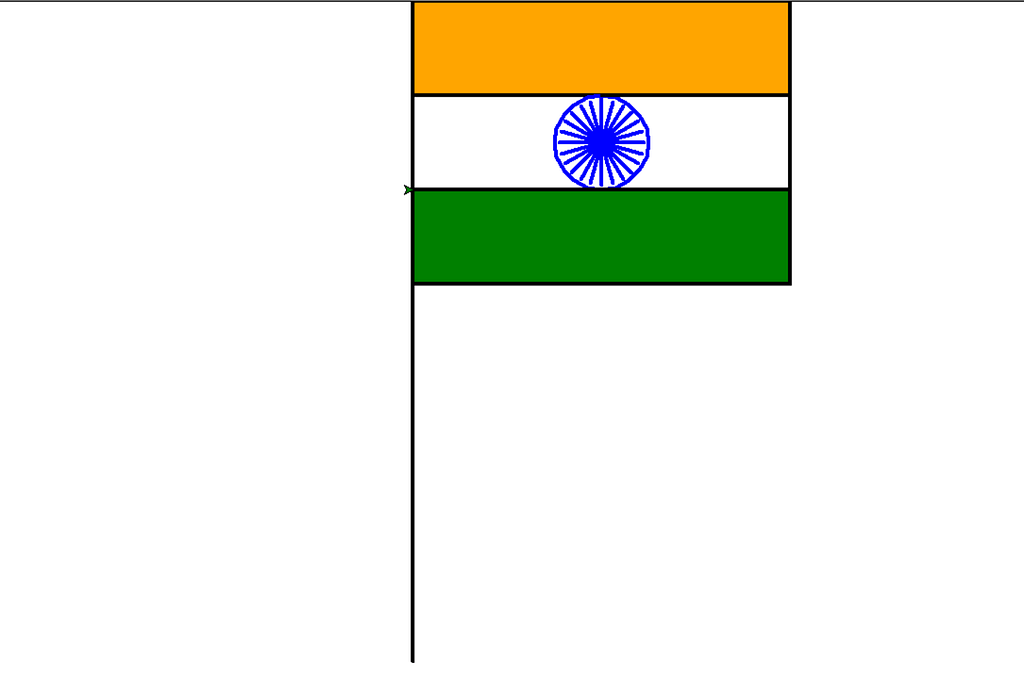

I’ve been exploring for a bit for any high quality articles or blog posts on this sort of area . Exploring in Yahoo I at last stumbled upon this website. Reading this info So i am happy to convey that I’ve a very good uncanny feeling I discovered exactly what I needed. I most certainly will make sure to don’t forget this website and give it a glance regularly.
medication from mexico pharmacy
https://cmqpharma.online/# mexican border pharmacies shipping to usa
mexican pharmaceuticals online
mexican drugstore online: cmq pharma – purple pharmacy mexico price list
indian pharmacies safe: reputable indian pharmacies – top 10 pharmacies in india
http://foruspharma.com/# medication from mexico pharmacy
reputable indian pharmacies online pharmacy india top 10 pharmacies in india
india online pharmacy: world pharmacy india – indian pharmacy
cheapest online pharmacy india: world pharmacy india – top 10 online pharmacy in india
http://indiapharmast.com/# buy medicines online in india
legitimate canadian mail order pharmacy buy prescription drugs from canada cheap canada drug pharmacy
canada drugs: best canadian online pharmacy – online canadian pharmacy
https://canadapharmast.com/# online canadian drugstore
canadianpharmacymeds com legit canadian pharmacy best mail order pharmacy canada
mexico pharmacy: buying prescription drugs in mexico – mexico drug stores pharmacies
indianpharmacy com: top online pharmacy india – world pharmacy india
mexico drug stores pharmacies mexico pharmacy pharmacies in mexico that ship to usa
pharmacies in mexico that ship to usa: п»їbest mexican online pharmacies – mexican online pharmacies prescription drugs
http://foruspharma.com/# mexican rx online
canadian medications: best mail order pharmacy canada – onlinecanadianpharmacy
indianpharmacy com: indian pharmacy online – Online medicine home delivery
mexico drug stores pharmacies: mexican drugstore online – buying prescription drugs in mexico online
http://indiapharmast.com/# india online pharmacy
п»їbest mexican online pharmacies reputable mexican pharmacies online buying prescription drugs in mexico
medicine in mexico pharmacies mexican drugstore online mexico pharmacy
mail order pharmacy india: world pharmacy india – top 10 pharmacies in india
https://foruspharma.com/# medication from mexico pharmacy
mexican rx online: best online pharmacies in mexico – buying prescription drugs in mexico online
http://indiapharmast.com/# world pharmacy india
mexican pharmaceuticals online mexico drug stores pharmacies mexico drug stores pharmacies
www canadianonlinepharmacy: certified canadian international pharmacy – canadian pharmacy tampa
Online medicine order: world pharmacy india – Online medicine home delivery
http://paxloviddelivery.pro/# Paxlovid buy online
doxycycline hyclate 100mg doxycycline 100mg tablet brand name generic doxycycline 200 mg
https://amoxildelivery.pro/# rexall pharmacy amoxicillin 500mg
amoxicillin order online: amoxicillin 500 mg without a prescription – buy amoxicillin over the counter uk
https://paxloviddelivery.pro/# paxlovid pill
https://paxloviddelivery.pro/# paxlovid pill
cipro for sale ciprofloxacin ciprofloxacin generic
https://clomiddelivery.pro/# how to get generic clomid without prescription
paxlovid india: buy paxlovid online – paxlovid pharmacy
https://ciprodelivery.pro/# ciprofloxacin generic
http://paxloviddelivery.pro/# Paxlovid buy online
cheapest doxycycline online price of doxycycline order doxycycline online australia
http://clomiddelivery.pro/# can i order cheap clomid pills
doxycycline prescription uk: doxcyclene – doxycycline prescription
https://amoxildelivery.pro/# amoxicillin 800 mg price
http://ciprodelivery.pro/# buy ciprofloxacin
https://amoxildelivery.pro/# amoxicillin no prescription
where can i buy amoxicillin over the counter uk order amoxicillin no prescription buy cheap amoxicillin online
where can i buy amoxocillin: purchase amoxicillin 500 mg – azithromycin amoxicillin
http://doxycyclinedelivery.pro/# doxycycline cheapest uk
https://paxloviddelivery.pro/# Paxlovid over the counter
https://doxycyclinedelivery.pro/# doxycycline 25mg tablets
paxlovid generic paxlovid india paxlovid covid
https://clomiddelivery.pro/# generic clomid tablets
can you get cheap clomid without insurance: where can i buy clomid prices – where can i buy cheap clomid without insurance
https://ciprodelivery.pro/# cipro pharmacy
http://ciprodelivery.pro/# ciprofloxacin 500 mg tablet price
cipro for sale cipro cipro pharmacy
https://doxycyclinedelivery.pro/# generic doxycycline 3626
doxycycline 100mg capsules uk: buy doxycycline from canada – doxycycline 100mg over the counter
http://ciprodelivery.pro/# buy cipro
https://ciprodelivery.pro/# ciprofloxacin generic price
doxycycline 200mg price order doxycycline capsules online doxycycline tablet 100 mg
https://clomiddelivery.pro/# cost generic clomid without a prescription
antibiotics cipro: antibiotics cipro – п»їcipro generic
http://clomiddelivery.pro/# where to get clomid
https://paxloviddelivery.pro/# paxlovid covid
http://paxloviddelivery.pro/# Paxlovid buy online
paxlovid for sale paxlovid buy paxlovid covid
doxycycline price singapore: doxycycline for sale uk – doxycycline canada brand name
http://mexicandeliverypharma.com/# mexico drug stores pharmacies
mexico drug stores pharmacies: buying prescription drugs in mexico online – buying prescription drugs in mexico online
buying prescription drugs in mexico: pharmacies in mexico that ship to usa – reputable mexican pharmacies online
п»їbest mexican online pharmacies mexico drug stores pharmacies mexican mail order pharmacies
purple pharmacy mexico price list: mexico drug stores pharmacies – mexico drug stores pharmacies
medication from mexico pharmacy: mexican online pharmacies prescription drugs – reputable mexican pharmacies online
https://mexicandeliverypharma.com/# mexico drug stores pharmacies
pharmacies in mexico that ship to usa mexican online pharmacies prescription drugs buying prescription drugs in mexico
medicine in mexico pharmacies: best online pharmacies in mexico – buying prescription drugs in mexico online
medication from mexico pharmacy: buying from online mexican pharmacy – mexico drug stores pharmacies
mexican drugstore online medicine in mexico pharmacies reputable mexican pharmacies online
purple pharmacy mexico price list: mexico drug stores pharmacies – mexico pharmacies prescription drugs
best online pharmacies in mexico: reputable mexican pharmacies online – mexican border pharmacies shipping to usa
mexico drug stores pharmacies: pharmacies in mexico that ship to usa – buying from online mexican pharmacy
mexican online pharmacies prescription drugs pharmacies in mexico that ship to usa mexico drug stores pharmacies
mexico pharmacies prescription drugs: mexican drugstore online – п»їbest mexican online pharmacies
п»їbest mexican online pharmacies: reputable mexican pharmacies online – mexican pharmaceuticals online
mexican pharmaceuticals online: п»їbest mexican online pharmacies – mexico pharmacies prescription drugs
mexico drug stores pharmacies mexican pharmaceuticals online mexican border pharmacies shipping to usa
mexico drug stores pharmacies: mexico drug stores pharmacies – mexican mail order pharmacies
mexico pharmacies prescription drugs: buying prescription drugs in mexico – mexican online pharmacies prescription drugs
mexican rx online mexican pharmacy mexican pharmaceuticals online
best online pharmacies in mexico: medication from mexico pharmacy – medication from mexico pharmacy
mexican rx online: pharmacies in mexico that ship to usa – mexican online pharmacies prescription drugs
mexico drug stores pharmacies pharmacies in mexico that ship to usa buying from online mexican pharmacy
buying prescription drugs in mexico online: medicine in mexico pharmacies – mexican border pharmacies shipping to usa
mexican rx online: mexican mail order pharmacies – pharmacies in mexico that ship to usa
mexico pharmacy mexican pharmacy mexican border pharmacies shipping to usa
medication from mexico pharmacy: mexican border pharmacies shipping to usa – medication from mexico pharmacy
best online pharmacies in mexico: purple pharmacy mexico price list – medication from mexico pharmacy
pharmacies in mexico that ship to usa: mexican rx online – buying from online mexican pharmacy
mexico pharmacies prescription drugs best online pharmacies in mexico buying prescription drugs in mexico
buying from online mexican pharmacy: reputable mexican pharmacies online – mexican online pharmacies prescription drugs
mexican mail order pharmacies: mexican drugstore online – pharmacies in mexico that ship to usa
best online pharmacies in mexico: mexico drug stores pharmacies – buying prescription drugs in mexico
mexico pharmacy mexico drug stores pharmacies medicine in mexico pharmacies
mexican online pharmacies prescription drugs: mexican mail order pharmacies – mexican mail order pharmacies
mexican drugstore online: medication from mexico pharmacy – п»їbest mexican online pharmacies
mexico pharmacies prescription drugs: mexican mail order pharmacies – purple pharmacy mexico price list
reputable mexican pharmacies online: purple pharmacy mexico price list – reputable mexican pharmacies online
mexican online pharmacies prescription drugs: mexican rx online – mexico drug stores pharmacies
mexican mail order pharmacies: mexican border pharmacies shipping to usa – mexican border pharmacies shipping to usa
buying prescription drugs in mexico reputable mexican pharmacies online mexico pharmacies prescription drugs
п»їbest mexican online pharmacies: buying from online mexican pharmacy – mexican pharmaceuticals online
best online pharmacies in mexico: mexican pharmaceuticals online – buying prescription drugs in mexico online
mexican mail order pharmacies: mexican pharmaceuticals online – medication from mexico pharmacy
medicine in mexico pharmacies medicine in mexico pharmacies buying from online mexican pharmacy
pharmacies in mexico that ship to usa: buying from online mexican pharmacy – buying from online mexican pharmacy
mexican drugstore online: mexican border pharmacies shipping to usa – best online pharmacies in mexico
mexico pharmacies prescription drugs: pharmacies in mexico that ship to usa – п»їbest mexican online pharmacies
mexico drug stores pharmacies: mexico drug stores pharmacies – medication from mexico pharmacy
buying prescription drugs in mexico online: mexico pharmacies prescription drugs – purple pharmacy mexico price list
best online pharmacies in mexico: mexico drug stores pharmacies – mexican rx online
п»їbest mexican online pharmacies: best online pharmacies in mexico – buying from online mexican pharmacy
mexican pharmaceuticals online: best online pharmacies in mexico – best online pharmacies in mexico
mexican pharmaceuticals online: mexico drug stores pharmacies – medicine in mexico pharmacies
mexico pharmacies prescription drugs: buying prescription drugs in mexico – buying from online mexican pharmacy
zithromax coupon: order zithromax over the counter – zithromax azithromycin
http://nolvadexbestprice.pro/# how does tamoxifen work
https://cytotecbestprice.pro/# buy cytotec in usa
nolvadex generic: tamoxifen side effects forum – lexapro and tamoxifen
http://cytotecbestprice.pro/# buy cytotec pills online cheap
http://prednisonebestprice.pro/# prednisone 60 mg daily
zithromax cost australia: generic zithromax 500mg – zithromax order online uk
https://prednisonebestprice.pro/# prednisone online india
https://cytotecbestprice.pro/# buy misoprostol over the counter
where to buy nolvadex: tamoxifen hot flashes – nolvadex for pct
lexapro and tamoxifen: nolvadex estrogen blocker – tamoxifen and osteoporosis
http://zithromaxbestprice.pro/# where to get zithromax over the counter
п»їcytotec pills online: Cytotec 200mcg price – buy cytotec online
buy tamoxifen: tamoxifen therapy – nolvadex 10mg
zithromax online pharmacy canada: buy zithromax canada – buy zithromax online cheap
http://prednisonebestprice.pro/# prednisone 20mg for sale
cost propecia without dr prescription: buying generic propecia online – cost of generic propecia tablets
cytotec buy online usa: Misoprostol 200 mg buy online – Misoprostol 200 mg buy online
farmacia online senza ricetta: kamagra gel – farmacia online
comprare farmaci online all’estero: Avanafil compresse – Farmacie on line spedizione gratuita
pillole per erezione in farmacia senza ricetta: viagra cosa serve – viagra ordine telefonico
viagra originale recensioni cialis farmacia senza ricetta or esiste il viagra generico in farmacia
https://clients1.google.co.ug/url?q=https://viagragenerico.site viagra naturale
kamagra senza ricetta in farmacia dove acquistare viagra in modo sicuro and viagra online in 2 giorni miglior sito per comprare viagra online
top farmacia online: kamagra oral jelly – farmacie online sicure
Farmacia online piГ№ conveniente: Farmacie che vendono Cialis senza ricetta – Farmacie online sicure
viagra consegna in 24 ore pagamento alla consegna viagra originale in 24 ore contrassegno or miglior sito per comprare viagra online
https://cse.google.com.nf/url?q=https://viagragenerico.site cerco viagra a buon prezzo
viagra pfizer 25mg prezzo miglior sito dove acquistare viagra and viagra acquisto in contrassegno in italia viagra originale in 24 ore contrassegno
best place to buy generic cialis online: Generic Tadalafil 20mg price – buy shop cialis 20mg
cialis 20mg overnight: Buy Cialis online – cialis online overnight delivery
https://tadalafil.auction/# cialis us pharmacy
buy cheap cialis online with mastercard Generic Cialis without a doctor prescription cialis and viagra
https://tadalafil.auction/# cialis with no prescrption
cialis discounts: Buy Tadalafil 20mg – cialis online free shipping
viagra online: buy sildenafil online usa – viagra without a doctor prescription
http://sildenafil.llc/# viagra without prescription
generic viagra 100mg generic viagra without a doctor prescription or generic viagra overnight
https://3d.skr.jp/cgi-bin/lo/refsweep.cgi?url=https://sildenafil.llc generic viagra overnight
viagra without prescription buy viagra order and cialis vs viagra real viagra without a doctor prescription
buy cialis online cheap: cialis prices at walmart – buy cialis cheap fast delivery
https://tadalafil.auction/# cialis indien bezahlung mit paypal
cialis sales canadian Generic Cialis without a doctor prescription cialis daily use side effects
https://tadalafil.auction/# buy 5mg cialis online
cheap cialis generic online cialis free trial canada which one is better viagra cialis or laverta
blue pill viagra viagra without a doctor prescription usa or generic viagra available
https://www.manevihayat.com/proxy.php?link=https://sildenafil.llc viagra canada
buy viagra how does viagra work and order viagra online viagra professional
cialis with daxopretine: Generic Tadalafil 20mg price – cialis tadalafil 20mg
buy cialis pro cialis professional or buy cialis 36 hour online
https://www.google.com.cu/url?q=https://tadalafil.auction generis cialis
viagra cialis levitra differences between viagra levitra and cialis and dapoxetine/cialis cheap generic cialis canada
how long does viagra last: Viagra online price – buy viagra professional
https://tadalafil.auction/# cialis professional vs cialis
п»їover the counter viagra Cheap Viagra online generic viagra available
https://tadalafil.auction/# cialis windsor canada
п»їbest mexican online pharmacies: Purple pharmacy online ordering – best online pharmacies in mexico
mexican rx online: mexico pharmacy win – mexican drugstore online
https://indiapharmacy.shop/# buy prescription drugs from india
mexico pharmacy buying prescription drugs in mexico online mexico drug stores pharmacies
http://edpillpharmacy.store/# ed medicines
online erectile dysfunction medication
https://mexicopharmacy.win/# mexican border pharmacies shipping to usa
buy prescription drugs from india: Online India pharmacy – best india pharmacy
https://indiapharmacy.shop/# best online pharmacy india
online erectile dysfunction
http://indiapharmacy.shop/# top online pharmacy india
low cost ed pills: online ed prescription same-day – where to get ed pills
https://edpillpharmacy.store/# ed meds online
generic ed meds online
buy ed medication online: online ed prescription same-day – what is the cheapest ed medication
https://mexicopharmacy.win/# buying from online mexican pharmacy
buying prescription drugs in mexico online mexico pharmacy mexico pharmacy
buy medicines online in india: Top online pharmacy in India – world pharmacy india
https://mexicopharmacy.win/# buying from online mexican pharmacy
boner pills online pills for erectile dysfunction online or discount ed pills
https://cse.google.sc/url?sa=t&url=https://edpillpharmacy.store cheapest erectile dysfunction pills
ed rx online generic ed meds online and ed meds online online ed drugs
online shopping pharmacy india indian pharmacy online or indian pharmacy
http://brownsberrypatch.farmvisit.com/redirect.jsp?urlr=https://indiapharmacy.shop/ indian pharmacy paypal
п»їlegitimate online pharmacies india india online pharmacy and indian pharmacy paypal mail order pharmacy india
ed pills ed pills for sale or buy erectile dysfunction pills
https://cse.google.sn/url?sa=t&url=https://edpillpharmacy.store cheap erectile dysfunction pills
ed rx online erectile dysfunction drugs online and best online ed medication ed treatments online
pharmacies in mexico that ship to usa: Best pharmacy in Mexico – purple pharmacy mexico price list
http://edpillpharmacy.store/# best ed pills online
indian pharmacy Indian pharmacy online top 10 online pharmacy in india
https://indiapharmacy.shop/# indian pharmacy paypal
indianpharmacy com: Top mail order pharmacies – buy prescription drugs from india
https://edpillpharmacy.store/# cheapest online ed treatment
pills for ed online online erectile dysfunction prescription where can i buy ed pills
https://mexicopharmacy.win/# medication from mexico pharmacy
cheapest online pharmacy india buy prescription drugs from india or Online medicine order
https://maps.google.sc/url?q=https://indiapharmacy.shop buy medicines online in india
indian pharmacy paypal mail order pharmacy india and mail order pharmacy india india online pharmacy
https://indiapharmacy.shop/# Online medicine home delivery
medicine in mexico pharmacies: Certified Mexican pharmacy – mexico drug stores pharmacies
http://mexicopharmacy.win/# mexican pharmaceuticals online
cheapest ed meds cheap ed pills online buying erectile dysfunction pills online
https://indiapharmacy.shop/# india pharmacy
http://edpillpharmacy.store/# cheapest online ed meds
http://mexicopharmacy.win/# mexican rx online
https://tamoxifen.bid/# tamoxifen
buy misoprostol over the counter https://tamoxifen.bid/# does tamoxifen cause weight loss
lasix 100 mg tablet
https://lipitor.guru/# lipitor prescription cost
where to get nolvadex buy tamoxifen online tamoxifen rash pictures
buy cytotec in usa https://lisinopril.guru/# lisinopril 80
furosemide 100 mg
Cytotec 200mcg price http://lisinopril.guru/# generic for prinivil
lasix 40 mg
http://cytotec.pro/# п»їcytotec pills online
lasix uses: buy furosemide – furosemida
generic lipitor price Atorvastatin 20 mg buy online cost of generic lipitor
lisinopril 20 mg best price zestril 30 mg or generic prinivil
https://www.google.com.sg/url?q=https://lisinopril.guru zestril generic
price of lisinopril 5mg can you buy lisinopril online and lisinopril 80 mg lisinopril 5mg
generic lipitor canada pharmacy prescription medication lipitor or lipitor 10 mg
http://www.schneckenzucht.de/galerie/main.php?g2_view=core.UserAdmin&g2_subView=core.UserRecoverPassword&g2_return=https://lipitor.guru/ generic lipitor drugs
lipitor sales cost of lipitor 20 mg and buy generic lipitor online lipitor buy
buy cytotec online fast delivery https://furosemide.win/# generic lasix
lasix uses
cytotec abortion pill buy cytotec or Misoprostol 200 mg buy online
http://auto-otziv.ru/r.php?url=http://cytotec.pro cytotec pills buy online
buy cytotec over the counter Misoprostol 200 mg buy online and cytotec online order cytotec online
http://lisinopril.guru/# zestoretic 20 12.5
furosemide 40 mg: cheap lasix – furosemide 100mg
lisinopril 5mg pill: Buy Lisinopril 20 mg online – cost of brand name lisinopril
buy misoprostol over the counter https://cytotec.pro/# buy misoprostol over the counter
lasix for sale
https://lipitor.guru/# lipitor canadian pharmacy
lisinopril 2.5 mg price lisinopril cost us or lisinopril 20mg for sale
https://www.google.si/url?q=https://lisinopril.guru lisinopril 40
lisinopril 5 mg for sale prinivil 25 mg and cost of lisinopril in canada lisinopril 10mg tablets price
п»їcytotec pills online buy cytotec online or п»їcytotec pills online
https://www.maha-cz.cz/cz/poslat-dotaz/?url=http://cytotec.pro/ Cytotec 200mcg price
buy cytotec over the counter buy cytotec online fast delivery and buy cytotec buy cytotec
prescription medication lipitor: buy lipitor 20mg – lipitor generic price comparison
lipitor 40 how much is lipitor discount or <a href=" http://ksroll.net/shop/koreapt/phpinfo.php?a=real+cialis+without+a+doctor’s+prescriptionlipitor cost canada
http://ticket.youppido.com/ticket/new/site/lipitor.guru/lang/es lipitor 80
lipitor 10mg generic buy lipitor online australia and lipitor 10 mg tablet lipitor generic over the counter
generic zestoretic: 1 lisinopril – zestoretic 10 mg
cytotec buy online usa http://furosemide.win/# lasix dosage
lasix generic
Cytotec 200mcg price: buy misoprostol tablet – buy cytotec in usa
https://lipitor.guru/# lipitor pill
cytotec abortion pill Misoprostol price in pharmacy buy cytotec online
https://lisinopril.guru/# lisinopril 10 12.5 mg
tamoxifen side effects forum: buy tamoxifen citrate – what happens when you stop taking tamoxifen
order cytotec online cytotec abortion pill or buy cytotec over the counter
http://queyras.aparcourir.com/c_liens/objet.php?action=url&id=24&url=http://cytotec.pro purchase cytotec
buy cytotec pills buy cytotec over the counter and Abortion pills online cytotec online
lisinopril 20 mg for sale prinivil 25 mg or lisinopril generic drug
http://www.mameli.com/gb/show.php?q39fae=lisinopril.guru generic lisinopril
lisinopril 5mg prices lisinopril 60 mg and lisinopril 3.125 lisinopril 5mg
Cytotec 200mcg price: Misoprostol price in pharmacy – Abortion pills online
https://lisinopril.guru/# prescription drug lisinopril
canada prescription price lipitor buy lipitor 20mg lipitor 10mg price
buy lisinopril mexico cost of lisinopril 30 mg or lisinopril 20 mg buy
https://images.google.fi/url?q=http://lisinopril.guru zestril 10 mg
prinivil cost buy prinivil online and lisinopril 10 mg pill lisinopril 5mg tablets
zestoretic medication medication zestoretic or lisinopril 25mg tablets
https://community.gaslampgames.com/proxy.php?link=https://lisinopril.guru prinivil generic
lisinopril online canadian pharmacy lisinopril pharmacy online and prinivil 5 mg tablets lisinopril online purchase
https://easyrxcanada.online/# canadian pharmacy india
http://easyrxindia.com/# indian pharmacy paypal
https://easyrxindia.shop/# Online medicine order
https://easyrxcanada.com/# best canadian online pharmacy
https://mexstarpharma.com/# buying from online mexican pharmacy
https://easyrxindia.com/# indianpharmacy com
canadian pharmacy meds safe canadian pharmacy or canadian pharmacy reviews
https://maps.google.co.ao/url?sa=t&url=https://easyrxcanada.com canadian pharmacy online store
online canadian drugstore canada drugstore pharmacy rx and canadian online pharmacy reviews canada ed drugs
mexican rx online buying prescription drugs in mexico online or п»їbest mexican online pharmacies
http://maps.google.gg/url?q=https://mexstarpharma.com buying prescription drugs in mexico online
п»їbest mexican online pharmacies buying prescription drugs in mexico and medicine in mexico pharmacies mexico drug stores pharmacies
https://easyrxcanada.online/# canadian neighbor pharmacy
http://mexstarpharma.com/# medicine in mexico pharmacies
indian pharmacy paypal: indian pharmacies safe – cheapest online pharmacy india
sweet bonanza yasal site: sweet bonanza indir – sweet bonanza taktik
bonus veren siteler: bahis siteleri – bahis siteleri
http://sweetbonanza.network/# sweet bonanza demo
bonus veren casino slot siteleri: slot bahis siteleri – slot casino siteleri
https://sweetbonanza.network/# slot oyunlari
sweet bonanza kazanc sweet bonanza demo turkce sweet bonanza mostbet
guvenilir slot siteleri: guvenilir slot siteleri 2024 – en guvenilir slot siteleri
http://denemebonusuverensiteler.win/# bonus veren siteler
slot siteleri bonus veren: bonus veren casino slot siteleri – slot siteleri guvenilir
http://denemebonusuverensiteler.win/# bahis siteleri
slot oyun siteleri guvenilir slot siteleri slot kumar siteleri
sweet bonanza 90 tl guncel sweet bonanza or sweet bonanza guncel
http://images.google.ae/url?q=http://sweetbonanza.network sweet bonanza indir
sweet bonanza taktik sweet bonanza slot and sweet bonanza yorumlar slot oyunlari
sweet bonanza yorumlar: guncel sweet bonanza – sweet bonanza indir
slot kumar siteleri: deneme bonusu veren slot siteleri – en guvenilir slot siteleri
http://slotsiteleri.bid/# slot siteleri
bonus veren siteler bahis siteleri or deneme bonusu veren siteler
http://infosmi.com/redirect.php?url=http://denemebonusuverensiteler.win/ deneme bonusu
bahis siteleri bonus veren siteler and bahis siteleri bonus veren siteler
en iyi slot siteler: canl? slot siteleri – bonus veren slot siteleri
http://slotsiteleri.bid/# slot siteleri 2024
oyun siteleri slot slot oyunlar? siteleri slot siteleri
deneme bonusu veren siteler: en cok kazandiran slot siteleri – guvenilir slot siteleri
http://denemebonusuverensiteler.win/# bonus veren siteler
slot oyunlari pragmatic play sweet bonanza or sweet bonanza siteleri
https://www.bausch.co.jp/ja-jp/redirect/?url=https://sweetbonanza.network sweet bonanza slot demo
pragmatic play sweet bonanza sweet bonanza taktik and sweet bonanza nas?l oynan?r sweet bonanza kazanma saatleri
sweet bonanza kazanc: sweet bonanza nas?l oynan?r – sweet bonanza demo oyna
https://denemebonusuverensiteler.win/# bahis siteleri
deneme bonusu bonus veren siteler bonus veren siteler
en iyi slot siteleri 2024: 2024 en iyi slot siteleri – slot oyun siteleri
bonus veren siteler deneme bonusu veren siteler or deneme bonusu veren siteler
http://images.google.com.tj/url?q=http://denemebonusuverensiteler.win bahis siteleri
deneme bonusu veren siteler deneme bonusu veren siteler and bonus veren siteler bahis siteleri
http://sweetbonanza.network/# sweet bonanza kazanc
deneme bonusu: bonus veren siteler – deneme bonusu
https://slotsiteleri.bid/# en yeni slot siteleri
sweet bonanza bahis sweet bonanza slot demo or sweet bonanza giris
https://cse.google.dj/url?q=https://sweetbonanza.network sweet bonanza slot demo
sweet bonanza slot demo sweet bonanza slot demo and sweet bonanza guncel sweet bonanza
deneme bonusu: bahis siteleri – deneme bonusu veren siteler
http://slotsiteleri.bid/# en yeni slot siteleri
deneme bonusu veren siteler deneme bonusu bonus veren siteler
sweet bonanza kazanma saatleri: sweet bonanza indir – sweet bonanza indir
http://sweetbonanza.network/# sweet bonanza siteleri
2024 en iyi slot siteleri: slot casino siteleri – slot bahis siteleri
https://slotsiteleri.bid/# slot siteleri
deneme bonusu veren siteler: bahis siteleri – bonus veren siteler
https://sweetbonanza.network/# sweet bonanza slot
deneme bonusu veren siteler deneme bonusu or deneme bonusu
https://cse.google.mw/url?sa=t&url=https://denemebonusuverensiteler.win deneme bonusu veren siteler
bonus veren siteler deneme bonusu veren siteler and bonus veren siteler bahis siteleri
yasal slot siteleri: en guvenilir slot siteleri – deneme veren slot siteleri
slot oyunlari: sweet bonanza yasal site – sweet bonanza 100 tl
http://denemebonusuverensiteler.win/# deneme bonusu
sweet bonanza free spin demo sweet bonanza 100 tl or <a href=" http://www.1491.com.tw/phpinfo.php?a= “>sweet bonanza guncel
http://www.koloboklinks.com/site?url=sweetbonanza.network sweet bonanza free spin demo
sweet bonanza kazanc sweet bonanza and sweet bonanza oyna sweet bonanza slot
http://denemebonusuverensiteler.win/# bonus veren siteler
deneme bonusu veren siteler: deneme bonusu veren siteler – bonus veren siteler
https://denemebonusuverensiteler.win/# bahis siteleri
bonus veren siteler bonus veren siteler or bonus veren siteler
http://images.google.by/url?q=http://denemebonusuverensiteler.win deneme bonusu veren siteler
deneme bonusu bonus veren siteler and bonus veren siteler bonus veren siteler
bahis siteleri: deneme bonusu – bonus veren siteler
https://slotsiteleri.bid/# 2024 en iyi slot siteleri
пин ап вход пин ап казино вход пин ап казино вход
vavada казино: vavada casino – вавада рабочее зеркало
https://1win.directory/# 1вин официальный сайт
1win вход: 1win вход – ван вин
http://1xbet.contact/# 1xbet
пин ап: pin up казино – pin up casino
1вин зеркало 1win or 1win официальный сайт
http://www.calyptic.com/cgi-bin/archive2.cgi?cat=1&start=31&referer=http://1win.directory 1win
1вин сайт 1win зеркало and 1win вход 1вин зеркало
вавада рабочее зеркало вавада казино or vavada
http://maps.google.fm/url?q=https://vavada.auction казино вавада
vavada casino vavada casino and вавада казино vavada
http://vavada.auction/# vavada казино
pin up казино: pin up – пин ап казино вход
вавада казино: vavada online casino – vavada
http://pin-up.diy/# пин ап казино
1вин сайт 1вин or 1вин зеркало
https://maps.google.pn/url?q=https://1win.directory 1вин сайт
1win вход 1win официальный сайт and 1вин сайт 1win официальный сайт
1вин: 1win зеркало – 1win зеркало
вавада вавада казино or казино вавада
https://image.google.ml/url?q=https://vavada.auction vavada зеркало
вавада рабочее зеркало вавада and vavada casino vavada
https://vavada.auction/# vavada
web rx pharmacy palace: online pharmacy paroxetine – cialis buy online pharmacy
https://easydrugrx.com/# Tadacip
kamagra uk pharmacy how to buy viagra at pharmacy dutasteride from dr reddy’s or inhouse pharmacy
pharmacy viagra no prescription: synthroid pharmacy online – pharmacy website india
1st pharmacy net cialis acheter sur internet: turkey pharmacy online – viagra online pharmacy australia
https://onlineph24.com/# Viagra Gold
ventolin online pharmacy tretinoin uk pharmacy naltrexone india pharmacy
reliable rx pharmacy reviews: publix pharmacy cipro – accutane online pharmacy reviews
https://onlineph24.com/# bangkok pharmacy kamagra
nexium pharmacy coupon duloxetine online pharmacy on line pharmacy
pharmacy direct viagra: online pharmacy review – asda pharmacy viagra
https://drstore24.com/# meijer pharmacy cipro
zanax online pharmacy medical pharmacy south sildenafil online pharmacy
viagra usa online pharmacy: hy vee pharmacy – dominican republic pharmacy online
https://onlineph24.com/# pharmacy metoprolol
pharmacy 365 kamagra order cialis online pharmacy compound pharmacy online
target pharmacy refill online: mexico pharmacy cialis – diuretics
https://onlineph24.com/# viagra verified internet pharmacy practice sites
generic viagra online canadiain pharmacy
united pharmacy accutane: target pharmacy clindamycin – Depo-Medrol
https://onlineph24.com/# percocet internet pharmacy
magellan rx pharmacy help desk best pharmacy to buy cialis pharmacy price of percocet
ralphs pharmacy clomid mexico pharmacy or 24 hour pharmacy near me
https://www.google.gm/url?q=https://drstore24.com advair pharmacy price
online pharmacy ativan online pharmacy valtrex no prescription and viagra discount pharmacy cymbalta pharmacy card
lortab pharmacy price: online pre pharmacy programs – hcg injections online pharmacy
https://pharm24on.com/# 15 rx pharmacy
viagra american pharmacy methadone online pharmacy advair pharmacy assistance
naltrexone india pharmacy: generic cialis pharmacy online – boots pharmacy antibiotic eye drops chloramphenicol
https://easydrugrx.com/# Prandin
lloyd pharmacy viagra priligy in malaysia+pharmacy levitra pharmacy price
Apcalis SX levitra online pharmacy no prescription or pharmacy online tadalafil
https://www.google.co.in/url?sa=t&url=https://onlineph24.com pharmacy discount
top mail order pharmacies Levaquin and ez pharmacy online pharmacy glucophage
pharmacy viagra generic: singapore pharmacy online store – Amaryl
discount pharmacy card: viagra uk online pharmacy – hepatitis c virus (hcv)
https://onlineph24.com/# guardian pharmacy loratadine
rx unlimited pharmacy best online international pharmacies ambien online pharmacy
pharmacy lexapro vs celexa: g and e pharmacy edmonton store hours – Inderal
https://drstore24.com/# synthroid online pharmacy
Female Viagra Aebgkeymn viagra from boots pharmacy
dutasteride inhouse pharmacy: empower rx pharmacy – tretinoin gel online pharmacy
https://pharm24on.com/# viagra indian pharmacy
dutasteride pharmacy online pharmacy fioricet reputable indian pharmacies
compound pharmacy online texas chemist online pharmacy or cephalexin pharmacy
https://www.avainasemat.fi/joulutervehdys2013/index.php?url=https://drstore24.com online no prescription pharmacy
how much does viagra cost at a pharmacy rite aid pharmacy online and veterans online pharmacy ambien indian pharmacy
rx relief pharmacy: international pharmacy – tadalafil 20 mg online pharmacy
quality rx pharmacy: chem rx pharmacy – mexican veterinary pharmacy online
https://onlineph24.com/# simvastatin target pharmacy
cialis from india online pharmacy estradiol online pharmacy viagra online pharmacy reviews
charles raines pharmacy winston-salem nc early drug store ambien cr online pharmacy or shoppers drug mart pharmacy
https://www.finanzplaner-deutschland.de/fpdeu/inc/mitglieder_form.asp?nr=24&referer=https://onlineph24.com:: pharmacy programs online
minocycline online pharmacy tadalafil usa pharmacy and value rx pharmacy tazewell tn pharmacy without prescription
buy pharmacy sumatriptan pharmacy uk viagra uk pharmacy online
best online pharmacy india: indianpharmacy com – pharmacy website india
https://pharmbig24.com/# reputable indian online pharmacy
mexican pharmaceuticals online: п»їbest mexican online pharmacies – buying prescription drugs in mexico
best online pharmacies in mexico: buying prescription drugs in mexico online – medicine in mexico pharmacies
https://pharmbig24.com/# the drug store
indian pharmacy paypal best online pharmacy india best india pharmacy
discount clomiphene pharmacy: clomid indian pharmacy – target pharmacy fenofibrate
http://pharmbig24.com/# rite aid pharmacy benadryl
magellan rx pharmacy: trusted online pharmacy – best us online pharmacy
mexican border pharmacies shipping to usa mexican mail order pharmacies or medication from mexico pharmacy
https://www.google.gg/url?q=https://mexicopharmacy.cheap mexico pharmacies prescription drugs
mexican rx online best online pharmacies in mexico and buying prescription drugs in mexico buying prescription drugs in mexico
rite aid pharmacy cialis price: ed pharmacy viagra – pharmacy online viagra generic
purple pharmacy mexico price list buying prescription drugs in mexico best online pharmacies in mexico
medication from mexico pharmacy: buying prescription drugs in mexico – best online pharmacies in mexico
https://indianpharmacy.company/# п»їlegitimate online pharmacies india
http://pharmbig24.com/# accurate rx pharmacy columbia mo
buy generic viagra online tesco pharmacy zovirax or brand cialis online pharmacy
https://tenzidetailer.com/redirect.php?url=http://pharmbig24.com pharmacy cost viagra
order viagra online pharmacy pharmacy online no prescription and fluconazole online pharmacy xenical singapore pharmacy
mexican mail order pharmacies: mexico pharmacies prescription drugs – mexican pharmaceuticals online
best online pharmacy india indian pharmacies safe or indian pharmacies safe
https://maps.google.gg/url?q=https://indianpharmacy.company best india pharmacy
mail order pharmacy india world pharmacy india and reputable indian pharmacies best india pharmacy
pharmacies in mexico that ship to usa medicine in mexico pharmacies or reputable mexican pharmacies online
https://www.motul.com/be/fr/external_urls?url=https://mexicopharmacy.cheap mexican online pharmacies prescription drugs
mexican rx online mexican mail order pharmacies and п»їbest mexican online pharmacies mexican online pharmacies prescription drugs
best online pharmacies in mexico pharmacies in mexico that ship to usa medicine in mexico pharmacies
general health: zyrtec d online pharmacy – mebendazole pharmacy
https://pharmbig24.com/# online pharmacy degree
world pharmacy store: israel online pharmacy – doxycycline the generics pharmacy
http://indianpharmacy.company/# online pharmacy india
indian pharmacy online: world pharmacy india – best india pharmacy
pharmacies in mexico that ship to usa mexico drug stores pharmacies buying from online mexican pharmacy
prometrium online pharmacy: va pharmacy online – rx pharmacy store
https://pharmbig24.online/# pharmacy choice acyclovir cold sore cream
buying prescription drugs in mexico mexico drug stores pharmacies or medication from mexico pharmacy
https://www.google.td/url?q=https://mexicopharmacy.cheap mexican online pharmacies prescription drugs
medicine in mexico pharmacies mexico pharmacies prescription drugs and mexican rx online mexico drug stores pharmacies
india pharmacy: india pharmacy mail order – india pharmacy
buying from online mexican pharmacy mexican border pharmacies shipping to usa or pharmacies in mexico that ship to usa
https://www.google.si/url?q=https://mexicopharmacy.cheap medicine in mexico pharmacies
mexican mail order pharmacies mexican rx online and mexican drugstore online mexican mail order pharmacies
global pharmacy bupropion generic wellbutrin pharmacy or lexapro pharmacy assistance program
https://images.google.sm/url?sa=t&url=https://pharmbig24.com online pharmacy viagra south africa
the pharmacy store apopka Starlix and acyclovir cream pharmacy rx pharmacy discount card
viagra australian pharmacy clindamycin people’s pharmacy cialis xlpharmacy
best online pharmacy india indian pharmacy paypal or п»їlegitimate online pharmacies india
https://images.google.mu/url?sa=t&url=https://indianpharmacy.company reputable indian online pharmacy
indian pharmacy top 10 pharmacies in india and pharmacy website india online pharmacy india
phendimetrazine online pharmacy: lortab refills pharmacy – kroger pharmacy fluoxetine
https://pharmbig24.com/# Endep
buying prescription drugs in mexico: best online pharmacies in mexico – mexico pharmacies prescription drugs
https://pharmbig24.online/# best online pharmacy generic levitra
top online pharmacy india: online pharmacy india – indianpharmacy com
indianpharmacy com online pharmacy india Online medicine home delivery
п»їlegitimate online pharmacies india: best online pharmacy india – Online medicine home delivery
reputable mexican pharmacies online: mexico drug stores pharmacies – mexican online pharmacies prescription drugs
https://mexicopharmacy.cheap/# mexican online pharmacies prescription drugs
http://indianpharmacy.company/# reputable indian pharmacies
reputable indian pharmacies: online shopping pharmacy india – india pharmacy
online pharmacy no prescription concerta pharmacy continuing education online med rx pharmacy
mexican pharmaceuticals online purple pharmacy mexico price list or mexican mail order pharmacies
http://forum.ahigh.ru/away.htm?link=http://mexicopharmacy.cheap/ mexican online pharmacies prescription drugs
mexico drug stores pharmacies buying from online mexican pharmacy and buying prescription drugs in mexico mexican mail order pharmacies
online ativan pharmacy target pharmacy store locator or misoprostol online pharmacy
http://kinhtexaydung.net/redirect/?url=https://pharmbig24.com ranitidine uk pharmacy
pharmacy online 365 care rx pharmacy tallahassee fl and humana pharmacy rx griseofulvin online pharmacy
indian pharmacy paypal п»їlegitimate online pharmacies india or top 10 pharmacies in india
http://www.kestrel.jp/modules/wordpress/wp-ktai.php?view=redir&url=http://indianpharmacy.company indian pharmacy
buy medicines online in india india pharmacy mail order and india online pharmacy buy prescription drugs from india
online pharmacy uk: viagra pharmacy online – meloxicam pharmacy
http://indianpharmacy.company/# indian pharmacy
best online pharmacy india: buy medicines online in india – cheapest online pharmacy india
AebgEmoli: lexapro pharmacy assistance – buy dapoxetine online pharmacy
buying from online mexican pharmacy mexico drug stores pharmacies or mexican online pharmacies prescription drugs
https://www.google.is/url?sa=t&url=https://mexicopharmacy.cheap mexican rx online
mexican drugstore online mexican border pharmacies shipping to usa and purple pharmacy mexico price list mexican mail order pharmacies
http://pharmbig24.com/# Theo-24 Cr
cheapest online pharmacy india п»їlegitimate online pharmacies india mail order pharmacy india
singapore pharmacy store: online pharmacy cheap viagra – winn dixie pharmacy
online pharmacy india: indian pharmacy online – indian pharmacy
https://indianpharmacy.company/# best india pharmacy
mexico drug stores pharmacies reputable mexican pharmacies online mexican drugstore online
mexican pharmaceuticals online: mexico pharmacies prescription drugs – buying from online mexican pharmacy
medicine in mexico pharmacies mexico pharmacies prescription drugs or mexican drugstore online
https://images.google.gg/url?sa=t&url=https://mexicopharmacy.cheap п»їbest mexican online pharmacies
buying from online mexican pharmacy mexican pharmaceuticals online and purple pharmacy mexico price list mexico drug stores pharmacies
pharmacy online uk: elocon cream boots pharmacy – optum rx pharmacy
https://indianpharmacy.company/# india pharmacy mail order
pharmacy rx one coupon codes no rx pharmacy or kamagra 365 pharmacy
https://www.google.com.uy/url?q=https://pharmbig24.com caverta online pharmacy
allergy bupropion sr online pharmacy and online pharmacy birth control pills propecia proscar men’s pharmacy
mexican rx online: п»їbest mexican online pharmacies – mexican drugstore online
https://mexicopharmacy.cheap/# buying prescription drugs in mexico online
india pharmacy mail order indian pharmacy online or reputable indian pharmacies
http://underground.co.za/redirect/?url=http://indianpharmacy.company Online medicine home delivery
top 10 online pharmacy in india best india pharmacy and indianpharmacy com reputable indian online pharmacy
pharmacy continuing education online nexium mexico pharmacy viagra uk online pharmacy
best india pharmacy: online shopping pharmacy india – best online pharmacy india
п»їlegitimate online pharmacies india: buy medicines online in india – india online pharmacy
online pharmacy neurontin: viagra bangkok pharmacy – finasteride pharmacy
http://indianpharmacy.company/# indian pharmacy online
http://indianpharmacy.company/# pharmacy website india
online ativan pharmacy warfarin audit pharmacy buy latisse online pharmacy
mexican online pharmacies prescription drugs medication from mexico pharmacy or reputable mexican pharmacies online
http://www3.city.shimanto.lg.jp/syouhi/mt/mt4i.cgi?id=3&mode=redirect&no=36&ref_eid=176&url=http://mexicopharmacy.cheap purple pharmacy mexico price list
purple pharmacy mexico price list buying from online mexican pharmacy and mexican rx online buying from online mexican pharmacy
reputable mexican pharmacies online reputable mexican pharmacies online or best online pharmacies in mexico
http://images.google.mv/url?q=https://mexicopharmacy.cheap mexican drugstore online
buying from online mexican pharmacy mexican drugstore online and buying prescription drugs in mexico online mexican pharmaceuticals online
best non prescription online pharmacies: online pharmacy uk propecia – wegmans pharmacy free lipitor
viagra pharmacy online: online pharmacy no presc – cefixime online pharmacy
https://mexicopharmacy.cheap/# mexico drug stores pharmacies
online pharmacy india: top online pharmacy india – india online pharmacy
Vermox best no prescription pharmacy or online pharmacy uk propecia
http://sfmission.com/rss/feed2js.php?src=http://pharmbig24.com generic lexapro online pharmacy
risperidone online pharmacy why is pharmacy rx and bm pharmacy accutane navarro pharmacy
india online pharmacy top 10 online pharmacy in india or buy medicines online in india
http://www.google.ht/url?q=https://indianpharmacy.company india pharmacy
pharmacy website india online shopping pharmacy india and reputable indian online pharmacy indian pharmacies safe
pharmacies in mexico that ship to usa mexico drug stores pharmacies mexican border pharmacies shipping to usa
mexican drugstore online: pharmacies in mexico that ship to usa – buying from online mexican pharmacy
indianpharmacy com: Online medicine order – reputable indian pharmacies
https://pharmbig24.online/# cymbalta pharmacy coupon
reputable mexican pharmacies online mexican drugstore online buying prescription drugs in mexico online
india online pharmacy: indianpharmacy com – top 10 online pharmacy in india
betine promosyon kodu 2024 betine sikayet betine guncel
casibom guncel giris: casibom – casibom guncel giris
http://casibom.auction/# casibom giris
starzbet guncel giris: starzbet giris – starzbet guncel giris
gates of olympus demo turkce oyna gates of olympus giris gates of olympus demo turkce oyna
gates of olympus slot gates of olympus demo gates of olympus oyna demo
betine giris: betine promosyon kodu 2024 – betine promosyon kodu
http://starzbet.shop/# straz bet
http://starzbet.shop/# starzbet guvenilir mi
betine com guncel giris: betine promosyon kodu 2024 – betine guncel giris
gates of olympus demo turkce gates of olympus demo turkce gate of olympus oyna
casibom giris: casibom guncel – casibom giris
http://casibom.auction/# casibom guncel giris
casibom giris casibom guncel giris casibom 158 giris
betine giris: betine giris – betine sikayet
http://gatesofolympusoyna.online/# gates of olympus demo turkce
casibom giris casibom giris or casibom
http://maps.google.cz/url?q=https://casibom.auction casibom giris
casibom giris adresi casibom and casibom guncel giris casibom guncel giris
starzbet guncel giris starzbet guncel giris or straz bet
http://www.activecabarete.com/links/index.php?http://starzbet.shop/ starzbet
starzbet guncel giris straz bet and starzbet guvenilir mi starzbet giris
casibom guncel giris: casibom guncel giris – casibom
gates of olympus demo turkce gates of olympus demo gates of olympus turkce
https://casibom.auction/# casibom guncel
casibom: casibom guncel giris adresi – casibom guncel
https://casibom.auction/# casibom guncel giris
betine guncel giris: betine com guncel giris – betine promosyon kodu
https://starzbet.shop/# starz bet giris
gates of olympus demo oyna gates of olympus demo or gates of olympus giris
https://cse.google.bi/url?sa=t&url=https://gatesofolympusoyna.online gates of olympus demo oyna
gates of olympus demo oyna gates of olympus demo turkce oyna and gates of olympus oyna demo gates of olympus giris
casibom guncel giris: casibom – casibom guncel giris
Gates of Olympus gates of olympus demo turkce oyna gates of olympus demo turkce
betine promosyon kodu betine promosyon kodu or betine guncel
http://eu-clearance.satfrance.com/?a=cialis+tablets betine guncel
betine guncel giris betine com guncel giris and betine sikayet betine sikayet
casibom giris: casibom giris adresi – casibom
https://starzbet.shop/# starzbet
http://starzbet.shop/# starz bet giris
casibom guncel giris adresi: casibom guncel giris – casibom giris
https://casibom.auction/# casibom giris
betine promosyon kodu 2024: betine sikayet – betine promosyon kodu 2024
starzbet guvenilir mi straz bet starzbet guvenilir mi
gates of olympus giris gates of olympus oyna demo gates of olympus turkce
casibom guncel casibom guncel or casibom giris
http://www.google.co.ls/url?q=http://casibom.auction casibom guncel
casibom guncel casibom guncel giris adresi and casibom giris casibom 158 giris
gates of olympus slot: gates of olympus turkce – gates of olympus demo turkce oyna
http://betine.online/# betine promosyon kodu 2024
casibom giris adresi: casibom guncel giris – casibom guncel
http://casibom.auction/# casibom guncel giris
casibom guncel giris: casibom giris – casibom guncel giris
starzbet guncel giris starz bet giris starzbet
https://casibom.auction/# casibom guncel giris
gates of olympus turkce gates of olympus giris or gate of olympus oyna
https://maps.google.com.co/url?q=https://gatesofolympusoyna.online gate of olympus oyna
gates of olympus demo oyna gates of olympus giris and gates of olympus demo turkce gates of olympus slot
betine sikayet betine giris or betine promosyon kodu
https://cse.google.com.pk/url?q=http://betine.online betine guncel giris
betine betine giris and betine betine giris
starzbet guvenilir mi: starzbet guvenilir mi – starzbet guncel giris
https://betine.online/# betine promosyon kodu
farmacia online envГo gratis: farmacias baratas online envio gratis – farmacia online 24 horas
https://farmaciaeu.com/# farmacia online 24 horas
sildenafilo 100mg precio espaГ±a sildenafilo sildenafilo sandoz 100 mg precio
https://farmaciaeu.com/# farmacia online espaГ±a envГo internacional
farmacias direct
farmacia online barata y fiable farmacia 24 horas farmacias online seguras en espaГ±a
https://sildenafilo.men/# viagra online rГЎpida
farmacias online seguras en espaГ±a
http://sildenafilo.men/# sildenafilo 100mg precio farmacia
farmacia online envГo gratis
venta de viagra a domicilio: comprar viagra en espaГ±a envio urgente – sildenafilo sandoz 100 mg precio
farmacias online seguras farmacias online seguras en espaГ±a or farmacia online espaГ±a envГo internacional
http://alt1.toolbarqueries.google.ps/url?q=https://farmaciaeu.com farmacia online espaГ±a envГo internacional
farmacia online madrid farmacia online madrid and farmacia online barata farmacias online seguras
comprar viagra contrareembolso 48 horas comprar sildenafilo cinfa 100 mg espaГ±a or se puede comprar viagra sin receta
http://burgenkunde.tv/links/klixzaehler.php?url=https://sildenafilo.men sildenafilo cinfa precio
viagra para hombre precio farmacias similares viagra online rГЎpida and venta de viagra a domicilio comprar viagra en espaГ±a amazon
https://tadalafilit.com/# farmacie online autorizzate elenco
farmacia online piГ№ conveniente
esiste il viagra generico in farmacia viagra senza ricetta viagra naturale
Farmacie online sicure: Farmacie online sicure – farmacia online piГ№ conveniente
comprare farmaci online all’estero: migliori farmacie online 2024 – farmacia online
farmacia online: Farmacie online sicure – comprare farmaci online con ricetta
viagra subito cialis farmacia senza ricetta miglior sito dove acquistare viagra
п»їFarmacia online migliore Farmacia online miglior prezzo or Farmacie online sicure
http://www.google.com.om/url?q=https://farmaciait.men farmacia online piГ№ conveniente
top farmacia online farmacie online sicure and п»їFarmacia online migliore farmacia online
Farmacie online sicure: Tadalafil generico migliore – Farmacia online miglior prezzo
viagra naturale viagra senza ricetta viagra 100 mg prezzo in farmacia
farmacia online piГ№ conveniente Farmacia online piГ№ conveniente Farmacia online miglior prezzo
esiste il viagra generico in farmacia viagra esiste il viagra generico in farmacia
kamagra senza ricetta in farmacia viagra online in 2 giorni or kamagra senza ricetta in farmacia
https://www.google.ae/url?q=https://sildenafilit.pro pillole per erezione in farmacia senza ricetta
dove acquistare viagra in modo sicuro viagra generico recensioni and viagra pfizer 25mg prezzo cialis farmacia senza ricetta
viagra cosa serve: viagra senza prescrizione – viagra 100 mg prezzo in farmacia
farmacie online autorizzate elenco: Cialis generico controindicazioni – comprare farmaci online all’estero
Farmacia online piГ№ conveniente farmacia online migliore Farmacia online miglior prezzo
farmacia online senza ricetta migliori farmacie online 2024 or Farmacie on line spedizione gratuita
http://us.member.uschoolnet.com/register_step1.php?_from=farmaciait.men/ farmaci senza ricetta elenco
Farmacia online miglior prezzo farmacia online piГ№ conveniente and acquisto farmaci con ricetta farmacia online
le migliori pillole per l’erezione pillole per erezione in farmacia senza ricetta viagra acquisto in contrassegno in italia
comprare farmaci online con ricetta: Brufen 600 prezzo con ricetta – Farmacie online sicure
п»їFarmacia online migliore Cialis generico 20 mg 8 compresse prezzo comprare farmaci online all’estero
п»їFarmacia online migliore Farmacie online sicure п»їFarmacia online migliore
acquistare farmaci senza ricetta: acquisto farmaci con ricetta – п»їFarmacia online migliore
п»їFarmacia online migliore: Brufen 600 senza ricetta – Farmacie online sicure
viagra generico sandoz pillole per erezione in farmacia senza ricetta or pillole per erezione in farmacia senza ricetta
http://fortrucker-env.com/leaving.aspx?ext=http://sildenafilit.pro gel per erezione in farmacia
viagra 50 mg prezzo in farmacia viagra subito and siti sicuri per comprare viagra online viagra ordine telefonico
farmacie online autorizzate elenco Cialis generico recensioni Farmacie on line spedizione gratuita
comprare farmaci online con ricetta Brufen 600 prezzo п»їFarmacia online migliore
farmacia online Farmacie online sicure or п»їFarmacia online migliore
http://islamicentre.org/link.asp?link=https://farmaciait.men farmacie online affidabili
acquisto farmaci con ricetta Farmacie on line spedizione gratuita and Farmacie on line spedizione gratuita Farmacie on line spedizione gratuita
viagra online spedizione gratuita: acquisto viagra – alternativa al viagra senza ricetta in farmacia
neurontin 300 mg coupon: neurontin 4000 mg – neurontin 800mg
buy furosemide online: furosemide online – lasix online
semaglutide: Buy compounded semaglutide online – rybelsus
lasix 100mg: cheap lasix – lasix side effects
neurontin prescription online neurontin cap 300mg or canada where to buy neurontin
https://www.google.lv/url?sa=t&url=https://gabapentin.site neurontin 300mg tablet cost
neurontin buy online neurontin cap 300mg price and neurontin 1800 mg neurontin 400 mg tablets
prednisone 60 mg tablet: prednisone 30 – prednisone 20 mg
how to get neurontin cheap where can i buy neurontin online or 2000 mg neurontin
https://www.google.com.ar/url?sa=i&url=https://gabapentin.site neurontin cap 300mg price
neurontin 200 mg tablets neurontin 900 and order neurontin over the counter cheap neurontin online
п»їpharmacie en ligne france cialis generique Pharmacie en ligne livraison Europe
pharmacie en ligne avec ordonnance pharmacie en ligne pas cher Pharmacie en ligne livraison Europe
http://vgrsansordonnance.com/# Viagra sans ordonnance livraison 48h
pharmacie en ligne avec ordonnance: Pharmacies en ligne certifiees – Pharmacie sans ordonnance
Pharmacie sans ordonnance: Acheter Cialis 20 mg pas cher – Pharmacie en ligne livraison Europe