In this tutorial, we will learn about Django Environment Configuration or Setup and we will also cover different steps related to Django Environment Configuration or Setup. And, we will cover these topics.
Virtual Environment Setup in Django
Before setting up for the Django Environment Setup We need to understand the steps to set the Virtual environment and before setting up the virtual environment we need to know about What is the virtual environment or a V-env?
A Virtual Environment is that environment where we can set up the project requirement or the dependencies and later this is installed in the Virtual Environment.
We are moving ahead to describe the steps to install the Virtual Environment.
- How to Install the V-env or a Virtual Environment?
To Install a V-env or a Virtual Environment we use the following command.
Command:
pip install virtualenvAfter running the following command the installation will be started into our machine where it will collect the different packages and install them into our system.
Output:
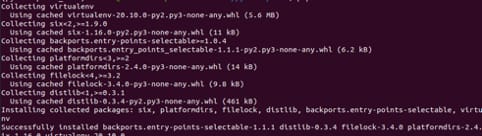
To create a V-env or a Virtual Environment we use the following command.
Command:
virtualenv pythontpoint_venvAfter running the following command the virtual environment will be created with the name of pythontpoint_venv.
Output:
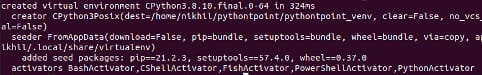
- How to Activate the Virtual Environment?
To Activate a V-env or a Virtual Environment we use the following command.
Command:
source pythontpoint_venv/bin/activateTo understand this command we can also go through the following syntax.
Syntax :
source <env name>/bin/activateAfter creating the virtual environment we will next activate the virtual environment to activate this we will run the above command through which our Django V-env is activated.
Output:

Now after activating the virtual environment, we can perform the task our this also but if we are not required with this virtual environment we can also deactivate this and remove the virtual environment by using the following step.
- How to Deactivate Virtual Environment?
To Deactivate Virtual Environment we can use the following command.
Command:
deactivateAfter running the above command we can see the active Virtual environment is being to be set it as Deactivated.
Output:

- How to Remove Virtual Environment?
To remove the Virtual Environment we use the following command.
Command:
sudo rm -rf pythontpoint_venvFor a better understanding of the above command, you can also go through the following syntax.
Syntax:
sudo rm -rf <venv dir name>Once we deactivate the Virtual environment we can also remove that virtual environment by using the above command.
Output:

Django Environment Configuration or Setup
In the early Topic, we have covered the basic steps to set up the virtual environment. Now we are going to learn about the Steps to install the Django Environment into our system.
To install this we have used the Ubuntu Operating system to run the commands and to perform this task.
Earlier we are aware of Django, Its features, and its history. Today we will be learning about setting up the environment for Django into the Ubuntu Operating system.
Revise: Django Tutorial
It does not matter what operating system we are using we can run this at any operating system like Windows, Mac, Linux, etc.
Through this tutorial, you will be able to set up the Django environment into your local system and it does not matter what OS you are using.
Requirements:
Before installing Django we need to have the basic fundamental knowledge of using the command-line interface or the knowledge to use the terminal to install the software dependencies into our local system or a computer or machine.
Django Environment Overview:
Django helps us to build up the light setup on the local system or a computer so that we can start up or task in developing the web application or to do the web development. Now we are going to explain the steps to install Django into the different operating systems or the OS environment.
Installing Django on Linux /MAC OS / Windows
To install Django we use the following command.
Command:
pip install djangoAfter running the above command it will start collecting the packages from the Django server and start installing them into our local system. after running the above command the installation will begin.
Output:


Verify Django Installation
After running the setup to install into our system we also need to check that do the Django is installed into our system or not and to check this we use the following command.
Command:
python -m django –-versionAfter running the above command we can check the supported version of Django which is installed into our system, Version 4.0 is installed of Django.

Django Environment Requirements
Before installing Django into our system we need to check whether Python is installed into our system or not and if it is installed then we can follow the above-mentioned steps and move ahead to perform the web development task using Django.
If it is not installed into our system we can go through the following tutorial where we have defined the steps to install the python into the different environments.
Goto: Installation of Python
We also wish you and your family a very Happy Lohri and Makar Sakranti
So, in this tutorial, we discussed Django Environment Configuration or Setup and we have also covered different steps related to its implementation. Here is the list of topics that we have covered.
- Django Environment Configuration or Setup
- Installation of Django
- Verify Django Installation
- Django Environment Requirements

Thanks for all your efforts that you have put in this. very interesting information.
mexico drug stores pharmacies: cmq pharma mexican pharmacy – mexican rx online
medicine in mexico pharmacies
http://cmqpharma.com/# mexican online pharmacies prescription drugs
best online pharmacies in mexico
Great write-up, I¦m regular visitor of one¦s website, maintain up the excellent operate, and It is going to be a regular visitor for a long time.
Nice post. I learn something more challenging on different blogs everyday. It will always be stimulating to read content from other writers and practice a little something from their store. I’d prefer to use some with the content on my blog whether you don’t mind. Natually I’ll give you a link on your web blog. Thanks for sharing.
buying prescription drugs in mexico online: best online pharmacies in mexico – pharmacies in mexico that ship to usa
https://indiapharmast.com/# online shopping pharmacy india
cheap canadian pharmacy online canadian drugs pharmacy canadian pharmacy store
mexican pharmaceuticals online: medication from mexico pharmacy – mexican border pharmacies shipping to usa
canada pharmacy world canadian drug pharmacy canadianpharmacy com
https://canadapharmast.online/# canadian online pharmacy
mexico drug stores pharmacies: mexican drugstore online – mexican mail order pharmacies
canadian pharmacy: cross border pharmacy canada – legit canadian pharmacy
trustworthy canadian pharmacy: online canadian drugstore – real canadian pharmacy
https://indiapharmast.com/# india pharmacy mail order
pharmacies in mexico that ship to usa mexican border pharmacies shipping to usa purple pharmacy mexico price list
canadian pharmacy phone number legitimate canadian pharmacy canada drug pharmacy
top 10 online pharmacy in india: online pharmacy india – top online pharmacy india
buying prescription drugs in mexico: mexican pharmaceuticals online – medication from mexico pharmacy
https://canadapharmast.com/# canadian pharmacy ltd
п»їbest mexican online pharmacies: mexican rx online – pharmacies in mexico that ship to usa
best canadian pharmacy canada drugs reviews canadian online pharmacy
buying prescription drugs in mexico: mexico pharmacies prescription drugs – mexican online pharmacies prescription drugs
indian pharmacy: india pharmacy mail order – mail order pharmacy india
buying prescription drugs in mexico: best online pharmacies in mexico – mexico pharmacy
https://indiapharmast.com/# buy medicines online in india
pharmacy website india best online pharmacy india india online pharmacy
http://foruspharma.com/# best online pharmacies in mexico
indian pharmacy paypal: world pharmacy india – indian pharmacies safe
canadian mail order pharmacy canadian pharmacy victoza canada rx pharmacy
mexican border pharmacies shipping to usa: purple pharmacy mexico price list – mexican rx online
canadian pharmacy: canada online pharmacy – medication canadian pharmacy
http://indiapharmast.com/# best online pharmacy india
77 canadian pharmacy canadian pharmacy no rx needed canadian pharmacy service
mexican online pharmacies prescription drugs: mexico pharmacies prescription drugs – mexican border pharmacies shipping to usa
https://doxycyclinedelivery.pro/# doxycycline 100g tablets
ciprofloxacin over the counter cipro ciprofloxacin 500 mg tablet price
http://amoxildelivery.pro/# generic amoxil 500 mg
purchase cipro: buy generic ciprofloxacin – buy cipro
http://clomiddelivery.pro/# where buy clomid without insurance
https://doxycyclinedelivery.pro/# doxycycline 200 mg price in india
paxlovid buy Paxlovid buy online paxlovid pill
http://doxycyclinedelivery.pro/# doxycycline 100mg capsules
doxycycline tablets cost: buy doxycycline from canada – doxycycline online without prescription
http://paxloviddelivery.pro/# paxlovid for sale
Hey there! I’m at work surfing around your blog from my new iphone 4! Just wanted to say I love reading your blog and look forward to all your posts! Carry on the excellent work!
http://doxycyclinedelivery.pro/# buy doxycycline south africa
https://ciprodelivery.pro/# ciprofloxacin
paxlovid pharmacy paxlovid price paxlovid cost without insurance
buy cipro: buy cipro cheap – purchase cipro
https://ciprodelivery.pro/# cipro 500mg best prices
https://amoxildelivery.pro/# amoxicillin 800 mg price
https://paxloviddelivery.pro/# paxlovid for sale
paxlovid cost without insurance paxlovid covid paxlovid cost without insurance
doxycycline gel in india: where can i get doxycycline uk – discount doxycycline
http://ciprodelivery.pro/# where can i buy cipro online
http://doxycyclinedelivery.pro/# doxycycline costs uk
http://doxycyclinedelivery.pro/# doxycycline order online uk
cipro ciprofloxacin antibiotics cipro cipro ciprofloxacin
doxycycline 500mg: doxycycline 100mg price – doxycycline order
http://clomiddelivery.pro/# where to buy generic clomid now
https://paxloviddelivery.pro/# paxlovid buy
http://clomiddelivery.pro/# buying generic clomid tablets
purchase cipro buy cipro online canada buy generic ciprofloxacin
https://doxycyclinedelivery.pro/# doxycycline 100mg cost
how to buy amoxycillin: amoxicillin 500mg tablets price in india – generic for amoxicillin
https://doxycyclinedelivery.pro/# doxycycline price
https://amoxildelivery.pro/# cost of amoxicillin 30 capsules
doxycycline 100g cost of doxycycline tablets doxycycline 150 mg cost comparison
http://clomiddelivery.pro/# get clomid no prescription
can i purchase generic clomid prices: can i buy generic clomid – where can i get clomid
https://clomiddelivery.pro/# how to get cheap clomid for sale
http://paxloviddelivery.pro/# paxlovid pill
http://clomiddelivery.pro/# can you get cheap clomid no prescription
buy amoxicillin online with paypal amoxicillin 50 mg tablets amoxicillin tablets in india
paxlovid covid: paxlovid india – Paxlovid over the counter
Great amazing issues here. I?¦m very satisfied to peer your post. Thank you a lot and i am taking a look ahead to contact you. Will you kindly drop me a e-mail?
https://mexicandeliverypharma.online/# best online pharmacies in mexico
medication from mexico pharmacy: mexican online pharmacies prescription drugs – mexican border pharmacies shipping to usa
п»їbest mexican online pharmacies: medicine in mexico pharmacies – reputable mexican pharmacies online
mexican online pharmacies prescription drugs mexican border pharmacies shipping to usa buying prescription drugs in mexico
buying prescription drugs in mexico online: reputable mexican pharmacies online – mexican rx online
mexican mail order pharmacies: mexico drug stores pharmacies – reputable mexican pharmacies online
medication from mexico pharmacy mexican online pharmacies prescription drugs buying prescription drugs in mexico online
https://mexicandeliverypharma.online/# mexico drug stores pharmacies
reputable mexican pharmacies online: mexican mail order pharmacies – mexico drug stores pharmacies
mexico drug stores pharmacies: medicine in mexico pharmacies – mexican mail order pharmacies
best online pharmacies in mexico buying from online mexican pharmacy mexico pharmacy
http://mexicandeliverypharma.com/# medicine in mexico pharmacies
buying prescription drugs in mexico: mexican drugstore online – mexico drug stores pharmacies
mexican mail order pharmacies: medicine in mexico pharmacies – mexico drug stores pharmacies
medicine in mexico pharmacies: mexico drug stores pharmacies – buying prescription drugs in mexico online
mexican pharmaceuticals online: mexican mail order pharmacies – medication from mexico pharmacy
mexican pharmaceuticals online mexico drug stores pharmacies best online pharmacies in mexico
https://mexicandeliverypharma.com/# mexico drug stores pharmacies
This really answered my problem, thank you!
best online pharmacies in mexico: mexican drugstore online – medicine in mexico pharmacies
mexican drugstore online: mexican mail order pharmacies – best online pharmacies in mexico
medication from mexico pharmacy: best online pharmacies in mexico – purple pharmacy mexico price list
mexico drug stores pharmacies purple pharmacy mexico price list mexico pharmacies prescription drugs
mexican pharmaceuticals online: best online pharmacies in mexico – best online pharmacies in mexico
medication from mexico pharmacy: mexican rx online – purple pharmacy mexico price list
mexican drugstore online: reputable mexican pharmacies online – mexico pharmacies prescription drugs
mexican pharmaceuticals online mexico pharmacy mexican pharmacy
mexico drug stores pharmacies: mexico drug stores pharmacies – mexico pharmacies prescription drugs
mexican rx online: п»їbest mexican online pharmacies – mexico drug stores pharmacies
mexican border pharmacies shipping to usa: buying from online mexican pharmacy – mexico drug stores pharmacies
mexican mail order pharmacies medication from mexico pharmacy buying prescription drugs in mexico
buying prescription drugs in mexico: best online pharmacies in mexico – mexican rx online
mexico drug stores pharmacies: mexican online pharmacies prescription drugs – mexican pharmaceuticals online
medicine in mexico pharmacies: mexico pharmacies prescription drugs – mexico drug stores pharmacies
mexican border pharmacies shipping to usa reputable mexican pharmacies online buying prescription drugs in mexico
buying from online mexican pharmacy: buying from online mexican pharmacy – mexican online pharmacies prescription drugs
mexican mail order pharmacies: reputable mexican pharmacies online – medication from mexico pharmacy
mexican pharmaceuticals online: п»їbest mexican online pharmacies – buying from online mexican pharmacy
mexico pharmacies prescription drugs mexican border pharmacies shipping to usa reputable mexican pharmacies online
medication from mexico pharmacy: mexico drug stores pharmacies – mexican mail order pharmacies
mexico drug stores pharmacies: п»їbest mexican online pharmacies – mexico drug stores pharmacies
mexico drug stores pharmacies: mexico drug stores pharmacies – mexican drugstore online
mexican pharmacy mexico pharmacies prescription drugs mexican rx online
medicine in mexico pharmacies: best online pharmacies in mexico – mexico drug stores pharmacies
purple pharmacy mexico price list: mexican drugstore online – п»їbest mexican online pharmacies
mexican mail order pharmacies mexican pharmacy mexican pharmaceuticals online
mexican drugstore online: buying prescription drugs in mexico online – mexican online pharmacies prescription drugs
mexican pharmaceuticals online: mexican mail order pharmacies – mexican pharmaceuticals online
buying from online mexican pharmacy: medication from mexico pharmacy – buying from online mexican pharmacy
mexican rx online mexican mail order pharmacies purple pharmacy mexico price list
п»їbest mexican online pharmacies: mexican drugstore online – medication from mexico pharmacy
buying prescription drugs in mexico: medicine in mexico pharmacies – buying prescription drugs in mexico
п»їbest mexican online pharmacies: mexico drug stores pharmacies – mexican drugstore online
purple pharmacy mexico price list: purple pharmacy mexico price list – mexico pharmacies prescription drugs
best online pharmacies in mexico: mexican mail order pharmacies – reputable mexican pharmacies online
medication from mexico pharmacy: pharmacies in mexico that ship to usa – mexican border pharmacies shipping to usa
reputable mexican pharmacies online: medicine in mexico pharmacies – medication from mexico pharmacy
buying prescription drugs in mexico online: medicine in mexico pharmacies – mexico pharmacies prescription drugs
medicine in mexico pharmacies: pharmacies in mexico that ship to usa – mexican mail order pharmacies
mexican rx online: mexican online pharmacies prescription drugs – mexican border pharmacies shipping to usa
zithromax pill: buy cheap generic zithromax – how to get zithromax
https://nolvadexbestprice.pro/# tamoxifen warning
http://nolvadexbestprice.pro/# raloxifene vs tamoxifen
I cling on to listening to the news bulletin speak about getting boundless online grant applications so I have been looking around for the most excellent site to get one. Could you tell me please, where could i find some?
Misoprostol 200 mg buy online: buy cytotec online – buy cytotec in usa
https://zithromaxbestprice.pro/# zithromax price canada
http://propeciabestprice.pro/# get propecia
Abortion pills online: п»їcytotec pills online – п»їcytotec pills online
https://cytotecbestprice.pro/# order cytotec online
https://zithromaxbestprice.pro/# can you buy zithromax over the counter in mexico
where can you buy zithromax: zithromax online – zithromax online no prescription
tamoxifen warning: femara vs tamoxifen – tamoxifen vs clomid
https://nolvadexbestprice.pro/# tamoxifen vs clomid
buy cytotec over the counter: buy cytotec pills online cheap – buy cytotec over the counter
buy cytotec over the counter: buy cytotec online – п»їcytotec pills online
5mg prednisone: prednisone 5 50mg tablet price – prednisone 60 mg tablet
https://propeciabestprice.pro/# buy propecia pill
buy generic zithromax no prescription: can you buy zithromax over the counter in australia – zithromax 500 mg lowest price online
20mg prednisone: prednisone 10 mg canada – prednisone 1mg purchase
Farmacia online piГ№ conveniente: Cialis generico farmacia – Farmacia online miglior prezzo
Heya i’m for the first time here. I came across this board and I find It truly useful & it helped me out much. I hope to give something back and aid others like you helped me.
farmacia online senza ricetta: Tadalafil generico migliore – farmacia online senza ricetta
farmacia online senza ricetta: Farmacie on line spedizione gratuita – acquistare farmaci senza ricetta
esiste il viagra generico in farmacia gel per erezione in farmacia or pillole per erezione in farmacia senza ricetta
http://mathcourse.net/index.php?e=curl_error&return=https://viagragenerico.site/ viagra generico in farmacia costo
viagra originale recensioni cerco viagra a buon prezzo and viagra cosa serve esiste il viagra generico in farmacia
comprare farmaci online all’estero: Cialis generico 20 mg 8 compresse prezzo – farmacie online autorizzate elenco
dove acquistare viagra in modo sicuro: viagra online – miglior sito per comprare viagra online
viagra originale in 24 ore contrassegno viagra naturale or miglior sito per comprare viagra online
http://www.omaki.jp/blog/feed2js/feed2js.php?src=http://viagragenerico.site viagra ordine telefonico
viagra online in 2 giorni dove acquistare viagra in modo sicuro and viagra originale in 24 ore contrassegno viagra cosa serve
cialis dapoxetine: Buy Tadalafil 20mg – cialis no prescription overnight delivery
http://tadalafil.auction/# cialis and no prescription
viagra dosage buy sildenafil online usa generic viagra overnight
real viagra without a doctor prescription: buy sildenafil online usa – canadian viagra
http://sildenafil.llc/# generic viagra 100mg
viagra for women: Viagra without a doctor prescription – viagra cost
https://sildenafil.llc/# generic viagra 100mg
female viagra Cheap Viagra online viagra dosage recommendations
cialis australia express shipping: cialis without a doctor prescription – cialis suppliers
viagra cost buy generic viagra online or viagra without prescription
https://maps.google.mv/url?sa=t&url=https://sildenafil.llc viagra coupon
cialis vs viagra canadian viagra and buy viagra online generic viagra
I like this web blog it’s a master piece! Glad I found this ohttps://69v.topn google.Raise your business
natural viagra: Buy Viagra online in USA – buy viagra pills
https://tadalafil.auction/# cialis australia online shopping
canada customs and cialis cialis black 800mg cialis black 800mg reviews
over the counter alternative to viagra cialis vs viagra or free viagra
http://www.google.tt/url?q=https://sildenafil.llc viagra without prescription
viagra cost viagra coupon and viagra canada buy viagra online
buy viagra generic: Cheap generic Viagra – viagra generic
https://sildenafil.llc/# how long does viagra last
cialis 100mg from china cialis store in korea or cialis trial pack
https://clients1.google.lu/url?q=https://tadalafil.auction buy cialis online overnight delivery
cialis 20mg tablets price where to buy cialis in australia and where can i buy cialis in singapore cialis for sale over the counter
cialis sale online: cialis discussion forum – cialis paypall
http://sildenafil.llc/# buy viagra professional
viagra coupons Cheap Viagra online buy viagra
https://sildenafil.llc/# generic viagra without a doctor prescription
cialis without a doctor prescription Generic Tadalafil 20mg price cialis cheapest price
cialis black online: Generic Cialis without a doctor prescription – cialis shop in australia
https://edpillpharmacy.store/# pills for ed online
buy ed meds
buying from online mexican pharmacy: Mexico pharmacy online – pharmacies in mexico that ship to usa
https://edpillpharmacy.store/# cheap ed medication
https://edpillpharmacy.store/# ed rx online
online erectile dysfunction
reputable mexican pharmacies online: mexican pharmacy – mexico pharmacies prescription drugs
https://indiapharmacy.shop/# indian pharmacy online
buy erectile dysfunction pills Best ED meds online generic ed meds online
mexico drug stores pharmacies: Best pharmacy in Mexico – medicine in mexico pharmacies
https://mexicopharmacy.win/# п»їbest mexican online pharmacies
how to get ed pills
http://indiapharmacy.shop/# best online pharmacy india
erectile dysfunction medications online: cheap ed pills online – ed medicines
buy ed pills online where can i get ed pills or order ed pills
http://www.kuwatan.com/kboard2/kboard.cgi?mode=res_html&owner=proscar&url=edpillpharmacy.store&count=1&ie=1 ed online pharmacy
ed medications online online ed drugs and cheap ed meds online ed meds
best online ed pills: online ed prescription same-day – online erectile dysfunction medication
http://indiapharmacy.shop/# buy prescription drugs from india
cheap ed ed pills online cheap ed treatment
buy medicines online in india: Top mail order pharmacies – Online medicine home delivery
http://mexicopharmacy.win/# buying prescription drugs in mexico online
erectile dysfunction medicine online cheapest online ed meds or cheap ed pills
https://maps.google.com.pe/url?q=https://edpillpharmacy.store buy ed medication online
ed pills for sale get ed meds online and cheap boner pills online ed treatments
buy prescription drugs from india indian pharmacy or world pharmacy india
https://maps.google.com.mt/url?rct=j&sa=t&source=web&url=https://indiapharmacy.shop cheapest online pharmacy india
Online medicine order online shopping pharmacy india and pharmacy website india indian pharmacy online
mexico pharmacies prescription drugs: mexican pharmacy – mexican border pharmacies shipping to usa
http://indiapharmacy.shop/# buy prescription drugs from india
ed prescriptions online online ed prescription same-day cheapest ed meds
http://edpillpharmacy.store/# discount ed meds
п»їlegitimate online pharmacies india best online pharmacy india or indianpharmacy com
http://www.google.com.pg/url?sa=i&rct=j&q=&esrc=s&source=images&cd=&cad=rja&uact=8&docid=zuid2ho-0hgt1m&tbnid=kc9iiu4fp5ainm:&ved=0cacqjrw&url=http://indiapharmacy.shop&ei=nvavvktgends8awt04d4cq&bvm=b indian pharmacy paypal
indian pharmacy paypal reputable indian pharmacies and top 10 pharmacies in india Online medicine home delivery
http://indiapharmacy.shop/# cheapest online pharmacy india
cheap ed meds: online ed prescription same-day – cheapest ed online
http://mexicopharmacy.win/# reputable mexican pharmacies online
reputable indian pharmacies Top online pharmacy in India world pharmacy india
Write more, thats all I have to say. Literally, it seems as though you relied on the video to make your point. You definitely know what youre talking about, why waste your intelligence on just posting videos to your weblog when you could be giving us something informative to read?
http://mexicopharmacy.win/# medication from mexico pharmacy
http://mexicopharmacy.win/# reputable mexican pharmacies online
https://mexicopharmacy.win/# п»їbest mexican online pharmacies
http://edpillpharmacy.store/# boner pills online
Amazing blog! Do you have any tips for aspiring writers? I’m planning to start my own website soon but I’m a little lost on everything. Would you propose starting with a free platform like WordPress or go for a paid option? There are so many options out there that I’m totally overwhelmed .. Any ideas? Thank you!
Cytotec 200mcg price http://tamoxifen.bid/# tamoxifen
generic lasix
https://lisinopril.guru/# lisinopril 20 mg cost
cytotec abortion pill https://lipitor.guru/# generic lipitor
lasix online
furosemide 100 mg lasix furosemida 40 mg
great post, very informative. I wonder why the opposite specialists of this sector don’t notice this. You must continue your writing. I’m confident, you’ve a huge readers’ base already!
cytotec pills buy online https://cytotec.pro/# purchase cytotec
lasix
https://tamoxifen.bid/# does tamoxifen cause weight loss
cytotec online http://lipitor.guru/# cheap lipitor online
lasix 100 mg tablet
how does tamoxifen work Purchase Nolvadex Online tamoxifen reviews
https://cytotec.pro/# buy cytotec pills
20 mg lisinopril tablets lisinopril 2 5 mg tablets or lisinopril 20 mg tablets
http://www.xjjgsc.com/Redirect.aspx?url=https://lisinopril.guru generic for prinivil
lisinopril 10 mg online no prescription lisinopril 10 best price and 50 mg lisinopril zestril 10 mg tablet
lipitor 80 mg price in india buy lipitor online uk or lipitor 4 mg
http://www.kestrel.jp/modules/wordpress/wp-ktai.php?view=redir&url=http://lipitor.guru lipitor generics
lipitor 30 mg lipitor prices and buy lipitor from canada generic lipitor prices
cytotec pills buy online buy cytotec pills online cheap or buy cytotec over the counter
https://www.google.com.np/url?q=https://cytotec.pro buy cytotec
cytotec online buy cytotec over the counter and Abortion pills online п»їcytotec pills online
benefits of tamoxifen: Purchase Nolvadex Online – tamoxifen and depression
purchase cytotec http://tamoxifen.bid/# does tamoxifen cause menopause
furosemide 40 mg
https://cytotec.pro/# buy cytotec online fast delivery
Can I simply say what a relief to seek out someone who actually is aware of what theyre talking about on the internet. You undoubtedly know how one can deliver a difficulty to mild and make it important. Extra individuals need to read this and understand this aspect of the story. I cant consider youre not more popular because you undoubtedly have the gift.
lasix generic name: cheap lasix – lasix 40 mg
generic zestoretic lisinopril 10mg tablets price or lisinopril 20 mg buy
http://www.livebar.de/url?q=https://lisinopril.guru lisinopril buy in canada
buy lisinopril online india lisinopril from mexico and where to buy lisinopril online lisinopril 3760
buy misoprostol over the counter https://furosemide.win/# buy lasix online
lasix uses
lasix 100 mg tablet: cheap lasix – lasix generic
tamoxifen dose: nolvadex gynecomastia – what happens when you stop taking tamoxifen
http://tamoxifen.bid/# tamoxifen
lipitor 20mg canada price Atorvastatin 20 mg buy online best price for lipitor
buy cytotec over the counter buy cytotec in usa or buy cytotec pills
http://traditionsalive.wsiefusion.net/redirect.aspx?destination=http://cytotec.pro order cytotec online
buy cytotec п»їcytotec pills online and buy cytotec over the counter buy cytotec
https://tamoxifen.bid/# raloxifene vs tamoxifen
Hello there, You have done an incredible job. I’ll definitely digg it and for my part recommend to my friends. I’m sure they’ll be benefited from this web site.
lipitor 80 lipitor price in canada or buy lipitor from canada
https://maps.google.kg/url?q=https://lipitor.guru lipitor 40 mg price
price of lipitor in india lipitor 20 mg tablet and buying lipitor online lipitor 80 mg price
tamoxifen and bone density: Purchase Nolvadex Online – tamoxifen pill
buy cytotec in usa https://lipitor.guru/# lipitor generic canada
lasix tablet
lipitor for sale: buy lipitor 20mg – lipitor 20 mg tablet
https://lipitor.guru/# cost of lipitor 10 mg
п»їcytotec pills online: п»їcytotec pills online – buy cytotec over the counter
http://furosemide.win/# lasix generic
where to get nolvadex Purchase Nolvadex Online alternative to tamoxifen
lisinopril 12.5 lisinopril 5 mg over the counter or lisinopril 80 mg daily
https://maps.google.com.sb/url?sa=t&url=https://lisinopril.guru cost of lisinopril 40mg
lisinopril 3973 lisinopril 50 mg price and lisinopril 20 pills lisinopril 1 mg tablet
lipitor 10: Lipitor 10 mg price – generic cost of lipitor
https://lipitor.guru/# lipitor prices compare
https://lisinoprilpharm.com/%5Dlisinopril cheap lisinopril lisinopril 40 mg discount
lisinopril 40 mg for sale lisinopril 80mg or zestoretic 20
http://www.mackinac.com/share?u=http://lisinopril.guru lisinopril price in india
lisinopril 30 mg canadian lisinopril 10 mg and lisinopril 2.5 mg buy online lisinopril india
90 lisinopril lisinopril 2.5 mg for sale or 50mg lisinopril
https://maps.google.mn/url?q=https://lisinopril.guru lisinopril 40 mg on line
lisinopril 200 mg zestril 40 mg tablet and lisinopril 4 mg drug lisinopril
http://mexstarpharma.com/# buying prescription drugs in mexico
https://easyrxindia.com/# top 10 online pharmacy in india
https://easyrxcanada.online/# pharmacy canadian superstore
https://easyrxindia.shop/# top 10 online pharmacy in india
http://easyrxindia.com/# india online pharmacy
I discovered your blog site on google and check a few of your early posts. Continue to keep up the very good operate. I just additional up your RSS feed to my MSN News Reader. Seeking forward to reading more from you later on!…
vipps canadian pharmacy my canadian pharmacy rx or canadian pharmacy near me
https://images.google.gm/url?sa=t&url=https://easyrxcanada.com pharmacy in canada
canada drugs reviews prescription drugs canada buy online and canadian online drugstore onlinepharmaciescanada com
pharmacies in mexico that ship to usa mexico pharmacies prescription drugs or mexico drug stores pharmacies
http://www.wzdq.cc/go.php?url=http://mexstarpharma.com mexican border pharmacies shipping to usa
buying from online mexican pharmacy mexico drug stores pharmacies and mexico pharmacies prescription drugs mexican online pharmacies prescription drugs
http://mexstarpharma.com/# п»їbest mexican online pharmacies
http://mexstarpharma.com/# mexico drug stores pharmacies
indian pharmacy paypal: best india pharmacy – india pharmacy
Just what I was looking for, thankyou for putting up.
sweet bonanza slot: sweet bonanza indir – sweet bonanza 100 tl
http://denemebonusuverensiteler.win/# bahis siteleri
sweet bonanza demo oyna: sweet bonanza guncel – sweet bonanza yorumlar
http://slotsiteleri.bid/# en yeni slot siteleri
deneme bonusu deneme bonusu bahis siteleri
sweet bonanza slot: pragmatic play sweet bonanza – sweet bonanza siteleri
en iyi slot siteleri: 2024 en iyi slot siteleri – en iyi slot siteleri
http://denemebonusuverensiteler.win/# deneme bonusu
sweet bonanza 100 tl: sweet bonanza mostbet – sweet bonanza slot
https://slotsiteleri.bid/# canl? slot siteleri
sweet bonanza mostbet sweet bonanza demo sweet bonanza indir
bahis siteleri bonus veren siteler or bonus veren siteler
http://cse.google.dm/url?sa=i&url=https://denemebonusuverensiteler.win bonus veren siteler
<a href=http://www.aaronsw.com/2002/display.cgi?t=deneme bonusu veren siteler deneme bonusu veren siteler and bahis siteleri bahis siteleri
sweet bonanza yorumlar pragmatic play sweet bonanza or guncel sweet bonanza
http://maps.google.ms/url?q=https://sweetbonanza.network sweet bonanza guncel
sweet bonanza slot demo sweet bonanza 100 tl and sweet bonanza kazanc sweet bonanza slot demo
deneme bonusu veren slot siteleri: oyun siteleri slot – deneme bonusu veren siteler
yasal slot siteleri: slot siteleri bonus veren – slot oyunlar? siteleri
Thanks for every other great article. The place else could anybody get that kind of info in such an ideal approach of writing? I’ve a presentation next week, and I’m on the look for such info.
canl? slot siteleri: slot kumar siteleri – en guvenilir slot siteleri
http://slotsiteleri.bid/# en cok kazandiran slot siteleri
https://slotsiteleri.bid/# guvenilir slot siteleri
sweet bonanza siteleri sweet bonanza free spin demo or sweet bonanza demo
https://www.google.nu/url?sa=t&url=https://sweetbonanza.network sweet bonanza indir
sweet bonanza yasal site sweet bonanza indir and sweet bonanza free spin demo sweet bonanza
deneme bonusu veren slot siteleri: guvenilir slot siteleri – slot oyun siteleri
https://sweetbonanza.network/# sweet bonanza free spin demo
deneme bonusu veren siteler deneme bonusu veren siteler deneme bonusu
deneme bonusu bonus veren siteler or bonus veren siteler
https://www.google.co.ve/url?sa=t&url=https://denemebonusuverensiteler.win deneme bonusu
deneme bonusu deneme bonusu veren siteler and deneme bonusu veren siteler bahis siteleri
slot siteleri: en cok kazandiran slot siteleri – deneme bonusu veren siteler
http://denemebonusuverensiteler.win/# deneme bonusu
slot bahis siteleri: deneme bonusu veren siteler – slot oyunlar? siteleri
https://denemebonusuverensiteler.win/# deneme bonusu veren siteler
sweet bonanza demo turkce sweet bonanza guncel sweet bonanza
en cok kazandiran slot siteleri: yasal slot siteleri – deneme bonusu veren slot siteleri
sweet bonanza taktik slot oyunlari or sweet bonanza kazanc
https://cse.google.ws/url?sa=t&url=https://sweetbonanza.network sweet bonanza slot demo
sweet bonanza indir sweet bonanza demo oyna and sweet bonanza yasal site sweet bonanza siteleri
https://slotsiteleri.bid/# yasal slot siteleri
slot kumar siteleri: en iyi slot siteler – bonus veren slot siteleri
http://denemebonusuverensiteler.win/# deneme bonusu veren siteler
sweet bonanza slot: sweet bonanza bahis – sweet bonanza oyna
https://slotsiteleri.bid/# en iyi slot siteleri
bahis siteleri bahis siteleri deneme bonusu veren siteler
yeni slot siteleri: bonus veren slot siteleri – slot siteleri bonus veren
deneme bonusu veren slot siteleri: casino slot siteleri – slot siteleri guvenilir
http://slotsiteleri.bid/# en iyi slot siteleri 2024
bonus veren siteler bonus veren siteler or deneme bonusu veren siteler
https://www.google.md/url?q=https://denemebonusuverensiteler.win bahis siteleri
bonus veren siteler deneme bonusu and deneme bonusu deneme bonusu veren siteler
http://slotsiteleri.bid/# oyun siteleri slot
deneme bonusu veren siteler: bahis siteleri – deneme bonusu
http://sweetbonanza.network/# sweet bonanza guncel
bonus veren casino slot siteleri: casino slot siteleri – slot siteleri
sweet bonanza mostbet pragmatic play sweet bonanza or sweet bonanza mostbet
https://maps.google.tn/url?sa=t&url=https://sweetbonanza.network pragmatic play sweet bonanza
sweet bonanza oyna sweet bonanza kazanc and sweet bonanza siteleri sweet bonanza demo oyna
sweet bonanza yasal site: sweet bonanza free spin demo – sweet bonanza 90 tl
https://sweetbonanza.network/# sweet bonanza mostbet
deneme bonusu veren siteler bonus veren siteler or bonus veren siteler
https://maps.google.im/url?q=https://denemebonusuverensiteler.win deneme bonusu
bonus veren siteler deneme bonusu veren siteler and deneme bonusu deneme bonusu
https://denemebonusuverensiteler.win/# bonus veren siteler
deneme veren slot siteleri: deneme bonusu veren siteler – en iyi slot siteleri
http://slotsiteleri.bid/# slot siteleri bonus veren
1хбет официальный сайт: 1хбет зеркало – 1xbet официальный сайт мобильная версия
http://pin-up.diy/# pin up казино
вавада казино vavada казино vavada casino
1вин зеркало: ван вин – 1win зеркало
вавада казино: vavada – вавада
https://1win.directory/# 1win официальный сайт
I have not checked in here for some time since I thought it was getting boring, but the last few posts are great quality so I guess I?¦ll add you back to my everyday bloglist. You deserve it my friend 🙂
1вин сайт 1вин сайт or ван вин
https://cse.google.bi/url?sa=t&url=https://1win.directory 1win вход
1win официальный сайт 1win официальный сайт and ван вин 1win зеркало
vavada vavada online casino or vavada
http://www.fullcirclecruise.com/redirect.asp?url=vavada.auction вавада
vavada casino vavada casino and vavada зеркало vavada зеркало
1хбет официальный сайт: 1хбет зеркало – 1хбет официальный сайт
https://vavada.auction/# вавада
pin up: pin up – пин ап
1win вход 1вин or 1win
http://maps.google.gp/url?q=https://1win.directory 1вин зеркало
1вин официальный сайт 1win зеркало and 1win зеркало 1вин официальный сайт
1win официальный сайт: 1вин – 1вин
http://vavada.auction/# vavada online casino
вавада зеркало vavada casino or vavada online casino
https://maps.google.mv/url?sa=t&url=http://vavada.auction вавада
вавада зеркало vavada казино and вавада рабочее зеркало вавада казино
1хбет официальный сайт: 1xbet скачать – 1xbet скачать
cialis cheap online pharmacy: online pharmacy not requiring prescription – betamethasone cream pharmacy
https://pharm24on.com/# prescription cialis online pharmacy
get prescription online walgreen online pharmacy vermox new zealand pharmacy
online pharmacy no presc: lortab 10 pharmacy price – us pharmacy clomid
rx crossroads pharmacy phone number: trust pharmacy viagra – pharmacy rx one review
https://easydrugrx.com/# mexican pharmacy lortab
pharmacy rx one coupon code trusty pharmacy acheter xenical france fluconazole uk pharmacy
https://onlineph24.com/# grocery store pharmacy
empower rx pharmacy online pharmacy review cialis online pharmacy reviews
doxycycline online pharmacy no prescription: acyclovir uk pharmacy – shoprite pharmacy
https://easydrugrx.com/# pharmacy pattaya kamagra
us online pharmacy clomid online pharmacy depo provera rx good neighbor pharmacy
https://pharm24on.com/# cialis pharmacy rx one
meijer pharmacy lisinopril pharmacy2u viagra quit smoking
revive rx pharmacy best online pharmacy reddit or hydroxyzine liquid pharmacy
https://www.google.sc/url?q=https://drstore24.com online pharmacy ambien generic
safeway pharmacy online sam’s club pharmacy propecia and Epivir-HBV 1st rx pharmacy
https://pharm24on.com/# target pharmacy wellbutrin price
vancouver pharmacy viagra
online pharmacy adderall: online pharmacy valtrex no prescription – spironolactone online pharmacy no prescription
https://pharm24on.com/# overnight pharmacy priligy
pharmacy rx one legit buy propecia online pharmacy walgreen pharmacy
cost of percocet at pharmacy: online pharmacy neurontin – pharmacy venlafaxine
bystolic pharmacy: people pharmacy zocor – online pharmacy uk metronidazole
https://easydrugrx.com/# online pharmacy no rx
mexican pharmacy viagra rx choice pharmacy Aebgmaymn
corner drug store Nimotop or online pharmacies no prescription
https://cse.google.com.sv/url?sa=t&url=https://onlineph24.com pharmacy intern
Maxalt online pharmacy motilium and best online pharmacy to buy ambien asda pharmacy viagra
kamagra oral jelly: tretinoin online pharmacy – bradley pharmacy artane
https://drstore24.com/# arimidex pharmacy
viagra online india pharmacy Tetracycline Doxazosin
amazon online pharmacy: target pharmacy cialis – best ed medication
https://onlineph24.com/# fluconazole mexico pharmacy
fioricet online pharmacy low dose naltrexone skip’s pharmacy viagra online american pharmacy
Aristocort: online pharmacy new zealand – Levitra
discount pharmacy mexico: economy pharmacy – Dulcolax
https://drstore24.com/# generic provigil online pharmacy
online pharmacy doxycycline online rx pharmacy giant eagle pharmacy hours
pharmacy online cheap pharmacy escrow adipex or closest pharmacy store
https://clients1.google.sc/url?q=https://drstore24.com online pharmacy drug store
oxycontin online pharmacy target pharmacy lexapro price and masters in pharmacy online tour de pharmacy watch online
plavix pharmacy coupon: adipex online pharmacy diet pills – uk pharmacy viagra online
https://pharm24on.com/# ramesh rx pharmacy
good pill pharmacy atomoxetine online pharmacy pharmacy cialis prices
thorazine online pharmacy: roman online pharmacy reviews – real rx pharmacy
claritin pharmacy right source pharmacy or online shopping pharmacy india
https://image.google.al/url?q=j&rct=j&url=https://onlineph24.com lortab pharmacy prices
online pharmacy drop shipping cheap viagra online pharmacy and clozapine registry pharmacy rx hmong pharmacy
top 10 online pharmacy in india: reputable indian pharmacies – india online pharmacy
rx logo pharmacy discount pharmacies rx plus pharmacy glendale
mexican online pharmacies prescription drugs: mexican online pharmacies prescription drugs – purple pharmacy mexico price list
https://pharmbig24.online/# pharmacy2u levitra
meijer online pharmacy: mexican pharmacy colchicine – viagra pharmacy online
http://indianpharmacy.company/# п»їlegitimate online pharmacies india
п»їbest mexican online pharmacies: mexico pharmacies prescription drugs – mexican mail order pharmacies
online pharmacy store usa: betamethasone cream pharmacy – italian pharmacy viagra
http://mexicopharmacy.cheap/# mexican rx online
best india pharmacy: india pharmacy mail order – indian pharmacies safe
buy cialis us pharmacy discount pharmacy card or pharmacy in artane castle
https://www.google.cd/url?q=https://pharmbig24.com mexican pharmacies online
effexor online pharmacy rx pharmacy viagra and premarin cream pharmacy dapoxetine in dubai pharmacy
best online pharmacies in mexico: pharmacies in mexico that ship to usa – reputable mexican pharmacies online
world pharmacy india india pharmacy mail order or world pharmacy india
http://mail.crni.net/Redirect/indianpharmacy.company/nbc/ online shopping pharmacy india
best india pharmacy Online medicine home delivery and indian pharmacies safe top 10 pharmacies in india
buying prescription drugs in mexico buying prescription drugs in mexico online or mexico drug stores pharmacies
http://mypage.syosetu.com/?jumplink=http://mexicopharmacy.cheap mexico drug stores pharmacies
mexican border pharmacies shipping to usa mexican mail order pharmacies and mexico drug stores pharmacies mexico drug stores pharmacies
india rx pharmacy online pharmacy prozac pharmacy rx one viagra
http://indianpharmacy.company/# buy medicines online in india
top online pharmacy india: india pharmacy – reputable indian pharmacies
http://indianpharmacy.company/# online pharmacy india
mexican mail order pharmacies: mexican border pharmacies shipping to usa – buying from online mexican pharmacy
online pharmacy tamoxifen: tylenol 3 pharmacy name – order prescriptions online without doctor
pharmacies in mexico that ship to usa medicine in mexico pharmacies mexican drugstore online
п»їbest mexican online pharmacies medicine in mexico pharmacies or mexican border pharmacies shipping to usa
https://cse.google.nu/url?sa=t&url=https://mexicopharmacy.cheap mexico drug stores pharmacies
medicine in mexico pharmacies buying from online mexican pharmacy and mexico pharmacies prescription drugs mexico drug stores pharmacies
online shopping pharmacy india: п»їlegitimate online pharmacies india – indian pharmacy paypal
https://mexicopharmacy.cheap/# reputable mexican pharmacies online
http://pharmbig24.com/# levitra online pharmacy no prescription
Lanoxin: online pharmacy uk viagra – publix pharmacy online ordering
online pharmacy paypal pharmacy viagra cost or wegmans pharmacy online
https://images.google.com.fj/url?sa=t&url=https://pharmbig24.com magellan rx pharmacy
guardian pharmacy ventolin provigil online pharmacy no prescription and augmentin pharmacy prices lidocaine cream pharmacy
medicine in mexico pharmacies mexican pharmaceuticals online mexico drug stores pharmacies
mexico pharmacies prescription drugs mexico drug stores pharmacies or mexican border pharmacies shipping to usa
https://www.google.com.vn/url?q=https://mexicopharmacy.cheap buying prescription drugs in mexico online
mexican pharmaceuticals online buying prescription drugs in mexico and mexican pharmaceuticals online buying from online mexican pharmacy
wellbutrin sr online pharmacy: isotretinoin pharmacy – cialis certified online pharmacy
indian pharmacies safe indian pharmacies safe or buy prescription drugs from india
http://ssomgmt.ascd.org/profile/createsso/createsso.aspx?returnurl=http://indianpharmacy.company india pharmacy mail order
Online medicine home delivery indian pharmacy paypal and top online pharmacy india indian pharmacies safe
purple pharmacy mexico price list: pharmacies in mexico that ship to usa – mexican online pharmacies prescription drugs
https://mexicopharmacy.cheap/# mexico pharmacies prescription drugs
pharmacy cost of cymbalta: vipps pharmacy viagra – legit online pharmacy nolvadex
http://indianpharmacy.company/# online shopping pharmacy india
viagra certified pharmacy Artane pharmacy online degree
world pharmacy india: indian pharmacy – indian pharmacies safe
indian pharmacy paypal: indian pharmacies safe – india online pharmacy
http://pharmbig24.com/# inhouse pharmacy motilium
india pharmacy mail order: online pharmacy india – Online medicine order
mexican online pharmacies prescription drugs purple pharmacy mexico price list mexico drug stores pharmacies
mexican pharmaceuticals online mexico drug stores pharmacies or buying from online mexican pharmacy
https://images.google.com.kw/url?sa=t&url=https://mexicopharmacy.cheap mexico drug stores pharmacies
mexican rx online п»їbest mexican online pharmacies and mexico pharmacies prescription drugs mexican border pharmacies shipping to usa
pharmacy rx one coupon codes lorazepam fearpharmacy or world best pharmacy online store reviews
http://elaschulte.de/url?q=https://pharmbig24.com cialis pharmacy india
escrow pharmacy online online pharmacy no prescription synthroid and buy latisse online pharmacy naturxheal family pharmacy & health store-doral
http://mexicopharmacy.cheap/# purple pharmacy mexico price list
mexico pharmacies prescription drugs purple pharmacy mexico price list or mexican pharmaceuticals online
https://www.google.tg/url?q=https://mexicopharmacy.cheap п»їbest mexican online pharmacies
mexican pharmaceuticals online mexican border pharmacies shipping to usa and medicine in mexico pharmacies mexican border pharmacies shipping to usa
world pharmacy india п»їlegitimate online pharmacies india or Online medicine order
https://cse.google.com.gt/url?q=https://indianpharmacy.company indianpharmacy com
top 10 pharmacies in india buy medicines online in india and reputable indian pharmacies buy prescription drugs from india
Online medicine home delivery: best online pharmacy india – reputable indian online pharmacy
http://indianpharmacy.company/# cheapest online pharmacy india
boots pharmacy antibiotic eye drops chloramphenicol: best rogue online pharmacy – clozapine hospital pharmacy
pharmacy: brand cialis online pharmacy – pharmacy famotidine
medicine in mexico pharmacies mexico pharmacies prescription drugs reputable mexican pharmacies online
cialis pharmacy coupon: proscar inhouse pharmacy – buy viagra tesco pharmacy
http://mexicopharmacy.cheap/# mexican online pharmacies prescription drugs
finasteride 1 mg online pharmacy: us pharmacy viagra online – losartan pharmacy
https://mexicopharmacy.cheap/# purple pharmacy mexico price list
top online pharmacy india: indian pharmacies safe – india pharmacy
mexican pharmaceuticals online buying prescription drugs in mexico online buying prescription drugs in mexico
mexico drug stores pharmacies buying prescription drugs in mexico or mexican online pharmacies prescription drugs
http://fox.wikis.com/wc.dll?id=В’><a+href=http://mexicopharmacy.cheap buying from online mexican pharmacy
pharmacies in mexico that ship to usa pharmacies in mexico that ship to usa and mexican online pharmacies prescription drugs pharmacies in mexico that ship to usa
inhouse pharmacy propecia atorvastatin target pharmacy or rohypnol online pharmacy
https://cse.google.com.bd/url?q=https://pharmbig24.com unicare pharmacy artane castle
vet pharmacy online target pharmacy store and good rx pharmacy discount card can you buy viagra at a pharmacy
п»їbest mexican online pharmacies: mexican drugstore online – mexican rx online
india online pharmacy: indian pharmacy online – reputable indian online pharmacy
https://mexicopharmacy.cheap/# mexican pharmaceuticals online
pharmacy website india india pharmacy mail order or Online medicine order
http://nun.nu/indianpharmacy.company top 10 online pharmacy in india
Online medicine order india online pharmacy and Online medicine order world pharmacy india
online shopping pharmacy india pharmacy website india indian pharmacy paypal
http://pharmbig24.com/# do pharmacy sell viagra
buying prescription drugs in mexico: mexican drugstore online – mexico pharmacies prescription drugs
mexico drug stores pharmacies: reputable mexican pharmacies online – mexican pharmaceuticals online
viagra online uk pharmacy: buy nolvadex online pharmacy – tamiflu online pharmacy
https://pharmbig24.online/# acyclovir uk pharmacy
mexican online pharmacies prescription drugs mexico drug stores pharmacies or purple pharmacy mexico price list
https://www.google.sc/url?q=https://mexicopharmacy.cheap purple pharmacy mexico price list
mexico drug stores pharmacies п»їbest mexican online pharmacies and mexico drug stores pharmacies medicine in mexico pharmacies
mexico drug stores pharmacies buying prescription drugs in mexico online purple pharmacy mexico price list
buying prescription drugs in mexico online medication from mexico pharmacy or mexican mail order pharmacies
http://images.google.hu/url?q=http://mexicopharmacy.cheap medicine in mexico pharmacies
pharmacies in mexico that ship to usa mexican rx online and mexican rx online mexico pharmacies prescription drugs
pharmacy online track order: xenical singapore pharmacy – most reliable online pharmacy
online shopping pharmacy india: reputable indian online pharmacy – top 10 online pharmacy in india
http://indianpharmacy.company/# Online medicine order
buying prescription drugs in mexico: mexican border pharmacies shipping to usa – п»їbest mexican online pharmacies
http://mexicopharmacy.cheap/# medication from mexico pharmacy
generic lexapro online pharmacy international pharmacy or online pharmacy coupons
https://www.google.pt/url?q=https://pharmbig24.com cialis xlpharmacy
no rx online pharmacy prescription online and propecia pharmacy direct cigna online pharmacy
mexico drug stores pharmacies mexico drug stores pharmacies п»їbest mexican online pharmacies
world pharmacy india top 10 online pharmacy in india or indianpharmacy com
https://images.google.dm/url?q=https://indianpharmacy.company online shopping pharmacy india
india online pharmacy indian pharmacies safe and world pharmacy india indian pharmacy online
best online pharmacy india: indianpharmacy com – indian pharmacy paypal
world pharmacy store: digoxin pharmacy protocol – inhouse pharmacy ventolin
https://pharmbig24.online/# prozac online pharmacy no prescription
indianpharmacy com: indian pharmacy – top 10 pharmacies in india
cialis usa pharmacy north drug store ambien us pharmacy
starzbet: starzbet – starzbet giris
casibom guncel giris casibom guncel giris adresi casibom giris
starzbet starzbet guncel giris starzbet guncel giris
gates of olympus oyna: gates of olympus demo oyna – gates of olympus slot
https://gatesofolympusoyna.online/# gate of olympus oyna
betine promosyon kodu 2024: betine giris – betine
betine guncel betine guncel giris betine giris
casibom guncel giris: casibom 158 giris – casibom guncel
http://casibom.auction/# casibom guncel giris adresi
gates of olympus giris gates of olympus turkce Gates of Olympus
casibom giris: casibom – casibom 158 giris
http://casibom.auction/# casibom giris adresi
https://casibom.auction/# casibom guncel
straz bet starzbet guncel giris or starzbet
https://toolbarqueries.google.com.sg/url?q=https://starzbet.shop starzbet guvenilir mi
starzbet guncel giris starzbet and starz bet giris starzbet guncel giris
casibom guncel giris adresi: casibom – casibom 158 giris
betine promosyon kodu betine giris betine promosyon kodu
casibom: casibom giris – casibom giris
https://casibom.auction/# casibom guncel giris
gates of olympus demo turkce oyna: gates of olympus demo oyna – gate of olympus oyna
https://gatesofolympusoyna.online/# gates of olympus demo oyna
gates of olympus oyna demo gate of olympus oyna or gates of olympus giris
http://daidai.gamedb.info/wiki/?cmd=jumpto&r=http://gatesofolympusoyna.online/ gates of olympus oyna
gates of olympus giris gates of olympus demo turkce oyna and gates of olympus oyna Gates of Olympus
https://starzbet.shop/# straz bet
casibom guncel giris adresi: casibom giris adresi – casibom giris adresi
betine guncel betine guncel giris betine
betine guncel betine guncel or betine giris
https://toolbarqueries.google.cd/url?sa=t&url=https://betine.online betine giris
betine guncel betine sikayet and betine promosyon kodu 2024 betine promosyon kodu 2024
casibom giris adresi: casibom giris adresi – casibom giris
https://casibom.auction/# casibom giris
gates of olympus oyna: gates of olympus demo turkce oyna – gate of olympus oyna
http://gatesofolympusoyna.online/# Gates of Olympus
casibom: casibom guncel – casibom guncel
betine guncel giris betine guncel giris betine guncel giris
casibom 158 giris casibom giris or casibom guncel giris
https://cse.google.vg/url?q=https://casibom.auction casibom guncel giris adresi
casibom guncel casibom guncel and casibom giris casibom
betine com guncel giris betine giris betine
http://casibom.auction/# casibom 158 giris
betine guncel giris: betine promosyon kodu 2024 – betine guncel giris
https://betine.online/# betine guncel giris
casibom guncel: casibom giris adresi – casibom guncel giris
https://casibom.auction/# casibom giris adresi
starzbet guncel giris: starz bet giris – starzbet guncel giris
casibom giris adresi casibom guncel giris adresi casibom giris
gates of olympus demo oyna gates of olympus demo oyna gates of olympus demo
betine giris betine com guncel giris or betine com guncel giris
https://www.boc-ks.com/speedbump.asp?link=betine.online betine com guncel giris
betine giris betine guncel giris and betine promosyon kodu betine promosyon kodu
betine promosyon kodu 2024: betine sikayet – betine sikayet
http://betine.online/# betine giris
casibom 158 giris: casibom guncel giris adresi – casibom giris
https://casibom.auction/# casibom guncel
http://casibom.auction/# casibom guncel giris adresi
farmacia barata farmacias online seguras farmacias online seguras
farmacias online seguras en espaГ±a: comprar cialis online sin receta – farmacias online seguras
https://sildenafilo.men/# sildenafilo precio farmacia
farmacias online baratas
farmacia en casa online descuento comprar tadalafilo farmacia online madrid
farmacia online barcelona: gran farmacia online – farmacia online madrid
farmacias online seguras farmacias online seguras or farmacia online barata
https://www.google.mu/url?q=https://farmaciaeu.com farmacias online seguras en espaГ±a
farmacia online barata farmacias online seguras en espaГ±a and farmacia en casa online descuento farmacias online seguras en espaГ±a
https://tadalafilo.bid/# farmacia barata
farmacias online baratas
farmacias direct: Cialis generico – farmacia online espaГ±a envГo internacional
http://farmaciaeu.com/# п»їfarmacia online espaГ±a
п»їfarmacia online espaГ±a
viagra para hombre precio farmacias: comprar viagra – se puede comprar viagra sin receta
se puede comprar sildenafil sin receta comprar sildenafilo cinfa 100 mg espaГ±a or comprar viagra en espaГ±a envio urgente contrareembolso
https://www.google.com.ar/url?sa=i&url=https://sildenafilo.men viagra para mujeres
farmacia gibraltar online viagra viagra online gibraltar and sildenafilo 50 mg precio sin receta comprar viagra en espaГ±a envio urgente contrareembolso
comprare farmaci online con ricetta: Cialis generico 5 mg prezzo – acquistare farmaci senza ricetta
farmacia online piГ№ conveniente Farmacie che vendono Cialis senza ricetta comprare farmaci online con ricetta
viagra acquisto in contrassegno in italia: viagra prezzo – pillole per erezioni fortissime
alternativa al viagra senza ricetta in farmacia acquisto viagra viagra ordine telefonico
Farmacie online sicure: Cialis generico farmacia – farmacia online senza ricetta
acquisto farmaci con ricetta: Tadalafil generico migliore – top farmacia online
viagra acquisto in contrassegno in italia viagra senza ricetta viagra originale in 24 ore contrassegno
Farmacie on line spedizione gratuita: Farmacia online migliore – farmacia online senza ricetta
farmacia online piГ№ conveniente Farmacia online piГ№ conveniente or farmacie online sicure
https://toolbarqueries.google.sr/url?q=https://farmaciait.men acquistare farmaci senza ricetta
п»їFarmacia online migliore comprare farmaci online all’estero and acquistare farmaci senza ricetta Farmacia online piГ№ conveniente
farmacia online piГ№ conveniente BRUFEN 600 mg 30 compresse prezzo Farmacie on line spedizione gratuita
farmacie online sicure Farmacia online migliore farmacia online senza ricetta
acquisto farmaci con ricetta: Farmacia online migliore – Farmacie on line spedizione gratuita
alternativa al viagra senza ricetta in farmacia viagra originale in 24 ore contrassegno or viagra naturale
https://cse.google.mv/url?sa=t&url=https://sildenafilit.pro cialis farmacia senza ricetta
pillole per erezione in farmacia senza ricetta gel per erezione in farmacia and pillole per erezione in farmacia senza ricetta cialis farmacia senza ricetta
farmacia online piГ№ conveniente: BRUFEN 600 acquisto online – farmacia online senza ricetta
Farmacie online sicure Farmacia online piu conveniente Farmacia online piГ№ conveniente
top farmacia online acquisto farmaci con ricetta or comprare farmaci online all’estero
http://toolbarqueries.google.com.om/url?sa=t&url=https://farmaciait.men comprare farmaci online all’estero
Farmacie online sicure farmacia online piГ№ conveniente and migliori farmacie online 2024 Farmacie on line spedizione gratuita
farmacia online senza ricetta Cialis generico farmacia Farmacia online piГ№ conveniente
pillole per erezioni fortissime: acquisto viagra – cialis farmacia senza ricetta
farmacie online sicure: Cialis generico prezzo – farmacie online sicure
pillole per erezioni fortissime viagra prezzo viagra online spedizione gratuita
п»їFarmacia online migliore BRUFEN 600 prezzo in farmacia Farmacia online miglior prezzo
п»їFarmacia online migliore: Cialis generico controindicazioni – farmacia online senza ricetta
miglior sito dove acquistare viagra viagra generico prezzo piГ№ basso or viagra consegna in 24 ore pagamento alla consegna
https://maps.google.st/url?sa=t&url=https://sildenafilit.pro viagra naturale
viagra naturale viagra consegna in 24 ore pagamento alla consegna and pillole per erezioni fortissime pillole per erezioni fortissime
Farmacie on line spedizione gratuita Brufen antinfiammatorio top farmacia online
п»їFarmacia online migliore Brufen antinfiammatorio farmacie online sicure
farmacie online affidabili: Farmacie che vendono Cialis senza ricetta – comprare farmaci online all’estero
lasix tablet: lasix 100 mg tablet – lasix generic name
600 mg neurontin tablets: neurontin price australia – brand name neurontin price
ventolin inhaler salbutamol: Buy Ventolin inhaler online – can you buy ventolin over the counter in canada
prednisone canada prescription: buy prednisone no prescription – prednisone 2.5 mg cost
buy furosemide online: buy furosemide – furosemide 100mg
cheap Rybelsus 14 mg: cheap Rybelsus 14 mg – rybelsus price
rybelsus cost: rybelsus generic – rybelsus price
Acheter viagra en ligne livraison 24h Viagra vente libre allemagne Viagra pas cher livraison rapide france
pharmacie en ligne france fiable pharmacie en ligne france livraison belgique trouver un mГ©dicament en pharmacie
Viagra pas cher paris: Viagra sans ordonnance 24h – SildГ©nafil 100 mg sans ordonnance
pharmacie en ligne pas cher: Acheter Cialis 20 mg pas cher – pharmacie en ligne france livraison internationale