In this tutorial, we will learn about how to make a project using Python Tkinter. In this project, we will make a Restaurant Management System where we will explore the Tkinter library and its functions.
Restaurant Management System is a process to combine planning to make our day-to-day management activities. It is mainly developed to keep in mind the billing system for the customers who went to restaurants with family & friends.
The Restaurants Management system owners are required with some of the billing systems through which they can give the bill to the customers or even calculate the total amount.
In the Restaurant Management System project, we will mainly focus on the functions or the libraries that we used to develop this project. while making this project we keep in mind this is only counted as a minor project for the students who want to learn and work more on python Tkinter.
Restaurant Management System
Block of code:
In this part of the restaurant management system block, we will create labels that give information about the restaurant management system.
labelinformation = Label(Tops, font=( 'aria' ,30, 'bold' ),text="Restaurant Management System",fg="steel blue",bd=10,anchor='w')
labelinformation.grid(row=0,column=0)
labelinformation = Label(Tops, font=( 'aria' ,20, ),text=localtime,fg="steel blue",anchor=W)
labelinformation.grid(row=1,column=0)
Must read:
Block of code:
In this part of the restaurant management system block code, we can create a calculator from which we can calculate the payment of the orders that are given by the customers.
- textdisplay = Entry(frame2,font=(‘ariel’ ,20,’bold’), textvariable=text_Input , bd=5 ,insertwidth=7 ,bg=”white”,justify=’right’ is used to take the input from the customer.
- operator=operator + str(numbers) is used to add two numbers and it returns the numerical expression with a positive value.
- x=random.randint(12980, 50876) is used to generate the random numbers.
- cof =float(Fries.get()) is used to get the fries order from the customers.
- costoffries = cof*25 is used to calculate the cost of fries.
- cost.set(costofmeal) is used to set the cost of a meal.
- Tax.set(PaidTax) is used to set the tax from the order.
- Total.set(OverAllCost) is used to calculate the total order cost.
text_Input=StringVar()
operator =""
textdisplay = Entry(frame2,font=('ariel' ,20,'bold'), textvariable=text_Input , bd=5 ,insertwidth=7 ,bg="white",justify='right')
textdisplay.grid(columnspan=4)
def buttonclick(numbers):
global operator
operator=operator + str(numbers)
text_Input.set(operator)
def clrdisplay():
global operator
operator=""
text_Input.set("")
def eqals():
global operator
sumup=str(eval(operator))
text_Input.set(sumup)
operator = ""
def Ref():
x=random.randint(12980, 50876)
randomRef = str(x)
rand.set(randomRef)
cof =float(Fries.get())
colfries= float(Largefries.get())
cob= float(hamburger.get())
cofi= float(Filet.get())
cochee= float(Cheese_hamburger.get())
codr= float(Drinks.get())
costoffries = cof*25
costoflargefries = colfries*40
costofhamburger = cob*35
costoffilet = cofi*50
costofcheesehamburger = cochee*50
costofdrinks = codr*35
costofmeal = "Rs.",str('%.2f'% (costoffries + costoflargefries + costofhamburger + costoffilet + costofcheesehamburger + costofdrinks))
PayTax=((costoffries + costoflargefries + costofhamburger + costoffilet + costofcheesehamburger + costofdrinks)*0.33)
Totalcost=(costoffries + costoflargefries + costofhamburger + costoffilet + costofcheesehamburger + costofdrinks)
Ser_Charge=((costoffries + costoflargefries + costofhamburger + costoffilet + costofcheesehamburger + costofdrinks)/99)
Service="Rs.",str('%.2f'% Ser_Charge)
OverAllCost="Rs.",str( PayTax + Totalcost + Ser_Charge)
PaidTax="Rs.",str('%.2f'% PayTax)
Service_Charge.set(Service)
cost.set(costofmeal)
Tax.set(PaidTax)
hamburgertotal.set(costofmeal)
Total.set(OverAllCost)
Block of code:
In this part of the restaurant management system block code, we create some labels which are used to give the representation and it is attached or even add the label to any item or to any service.
- =Label(frame1,font(‘aria’,16,’bold’),text=”OrderNo.”,fg=”black”,bd=10,anchor=’w’) is used add the reference label.
- labelfries=Label(frame1,font(‘aria’,16,’bold’),text=”FriesMeal”,fg=”black”,bd=10,anchor=’w’) is used to give the label fries to the item.
- labelhamburger=Label(frame1,font(‘aria’,16,’bold’),text=”hamburgerMeal”,fg=”black”,bd=10,anchor=’w’) is used to add label hamburger to the item.
- labelDrinks=Label(frame1,font(‘aria’,16,’bold’),text=”Drinks”,fg=”black”,bd=10,anchor=’w’) is used add the label drink to item.
- labelCheese_hamburger = Label(frame1, font=( ‘aria’ ,16, ‘bold’ ),text=”Cheese hamburger”,fg=”black”,bd=10,anchor=’w’) is used to add the label chese_hamburger to item.
- labelcost = Label(frame1, font(‘aria’,16’bold’),text=”cost”,fg=”black”,bd=10,anchor=’w’) is used to add label cost to add all the item.
labelref = Label(frame1, font=( 'aria' ,16, 'bold' ),text="Order No.",fg="black",bd=10,anchor='w')
labelref.grid(row=0,column=0)
textref = Entry(frame1,font=('ariel' ,16,'bold'), textvariable=rand , bd=6,insertwidth=4,bg="light blue" ,justify='right')
textref.grid(row=0,column=1)
labelfries = Label(frame1, font=( 'aria' ,16, 'bold' ),text="Fries Meal",fg="black",bd=10,anchor='w')
labelfries.grid(row=1,column=0)
textfries = Entry(frame1,font=('ariel' ,16,'bold'), textvariable=Fries , bd=6,insertwidth=4,bg="light blue" ,justify='right')
textfries.grid(row=1,column=1)
labelLargefries = Label(frame1, font=( 'aria' ,16, 'bold' ),text="Lunch Meal",fg="black",bd=10,anchor='w')
labelLargefries.grid(row=2,column=0)
textLargefries = Entry(frame1,font=('ariel' ,16,'bold'), textvariable=Largefries , bd=6,insertwidth=4,bg="light blue" ,justify='right')
textLargefries.grid(row=2,column=1)
labelhamburger = Label(frame1, font=( 'aria' ,16, 'bold' ),text="hamburger Meal",fg="black",bd=10,anchor='w')
labelhamburger.grid(row=3,column=0)
texthamburger = Entry(frame1,font=('ariel' ,16,'bold'), textvariable=hamburger , bd=6,insertwidth=4,bg="light blue" ,justify='right')
texthamburger.grid(row=3,column=1)
labelFilet = Label(frame1, font=( 'aria' ,16, 'bold' ),text="Pizza Meal",fg="black",bd=10,anchor='w')
labelFilet.grid(row=4,column=0)
textFilet = Entry(frame1,font=('ariel' ,16,'bold'), textvariable=Filet , bd=6,insertwidth=4,bg="light blue" ,justify='right')
textFilet.grid(row=4,column=1)
labelCheese_hamburger = Label(frame1, font=( 'aria' ,16, 'bold' ),text="Cheese hamburger",fg="black",bd=10,anchor='w')
labelCheese_hamburger.grid(row=5,column=0)
textCheese_hamburger = Entry(frame1,font=('ariel' ,16,'bold'), textvariable=Cheese_hamburger , bd=6,insertwidth=4,bg="light blue" ,justify='right')
textCheese_hamburger.grid(row=5,column=1)
labelDrinks = Label(frame1, font=( 'aria' ,16, 'bold' ),text="Drinks",fg="black",bd=10,anchor='w')
labelDrinks.grid(row=0,column=2)
textDrinks = Entry(frame1,font=('ariel' ,16,'bold'), textvariable=Drinks , bd=6,insertwidth=4,bg="light blue" ,justify='right')
textDrinks.grid(row=0,column=3)
labelcost = Label(frame1, font=( 'aria' ,16, 'bold' ),text="cost",fg="black",bd=10,anchor='w')
labelcost.grid(row=1,column=2)
textcost = Entry(frame1,font=('ariel' ,16,'bold'), textvariable=cost , bd=6,insertwidth=4,bg="light blue" ,justify='right')
textcost.grid(row=1,column=3)
labelService_Charge = Label(frame1, font=( 'aria' ,16, 'bold' ),text="Service Charge",fg="black",bd=10,anchor='w')
labelService_Charge.grid(row=2,column=2)
textService_Charge = Entry(frame1,font=('ariel' ,16,'bold'), textvariable=Service_Charge , bd=6,insertwidth=4,bg="light blue" ,justify='right')
textService_Charge.grid(row=2,column=3)
labelTax = Label(frame1, font=( 'aria' ,16, 'bold' ),text="Tax",fg="black",bd=10,anchor='w')
labelTax.grid(row=3,column=2)
textTax = Entry(frame1,font=('ariel' ,16,'bold'), textvariable=Tax , bd=6,insertwidth=4,bg="light blue" ,justify='right')
textTax.grid(row=3,column=3)
labelhamburgertotal = Label(frame1, font=( 'aria' ,16, 'bold' ),text="hamburgertotal",fg="black",bd=10,anchor='w')
labelhamburgertotal.grid(row=4,column=2)
texthamburgertotal = Entry(frame1,font=('ariel' ,16,'bold'), textvariable=hamburgertotal , bd=6,insertwidth=4,bg="light blue" ,justify='right')
texthamburgertotal.grid(row=4,column=3)
labelTotal = Label(frame1, font=( 'aria' ,16, 'bold' ),text="Total",fg="black",bd=10,anchor='w')
labelTotal.grid(row=5,column=2)
textTotal = Entry(frame1,font=('ariel' ,16,'bold'), textvariable=Total , bd=6,insertwidth=4,bg= "light blue" ,justify='right')
textTotal.grid(row=5,column=3)
labelTotal = Label(frame1,text="---------------------",fg="white")
labelTotal.grid(row=6,columnspan=3)
Github Link
Check this code in Repository from Github and you can also fork this code.
Github User Name: PythonT-Point
Code:
In the following code, we will import the Tkinter module from which we can create a restaurant management system.
- wd.title(“Restaurant Management System by Pythontpoint”) is used to give the title to the window.
- Tops = Frame(wd,bg=”white”,width = 1600,height=50,relief=SUNKEN) is used to create a frame on the screen.
- localtime=time.asctime(time.localtime(time.time())) is used to give the local time to the management system.
- wd.destroy() is used to exit the program.
- reset() is used to clear all the order and reset and take new order.
- button7=Button(frame2,padx=16,pady=16,bd=4, fg=”white”, font=(‘ariel’, 20 ,’bold’),text=”7″,bg=”black”, command=lambda: buttonclick(7) ) button7.grid(row=2,column=0) is used to click on button 7 the 7 number is printed on the screen.
- Addition=Button(frame2,padx=16,pady=16,bd=4, fg=”white”, font=(‘ariel’, 20 ,’bold’),text=”+”,bg=”black”, command=lambda: buttonclick(“+”) ) is used to add the numbers and printed on the screen.
- Decimal=Button(frame2,padx=16,pady=16,bd=4, fg=”white”, font=(‘ariel’, 20 ,’bold’),text=”.”,bg=”black”, command=lambda: buttonclick(“.”) ) is used to print the decimal point.
from tkinter import*
import tkinter
import random
import time
wd = Tk()
wd.geometry("1600x700+0+0")
wd.title("Restaurant Management System by Pythontpoint")
Tops = Frame(wd,bg="white",width = 1600,height=50,relief=SUNKEN)
Tops.pack(side=TOP)
frame1 = Frame(wd,width = 900,height=700,relief=SUNKEN)
frame1.pack(side=LEFT)
frame2 = Frame(wd ,width = 400,height=700,relief=SUNKEN)
frame2.pack(side=RIGHT)
localtime=time.asctime(time.localtime(time.time()))
labelinformation = Label(Tops, font=( 'aria' ,30, 'bold' ),text="Restaurant Management System",fg="steel blue",bd=10,anchor='w')
labelinformation.grid(row=0,column=0)
labelinformation = Label(Tops, font=( 'aria' ,20, ),text=localtime,fg="steel blue",anchor=W)
labelinformation.grid(row=1,column=0)
text_Input=StringVar()
operator =""
textdisplay = Entry(frame2,font=('ariel' ,20,'bold'), textvariable=text_Input , bd=5 ,insertwidth=7 ,bg="white",justify='right')
textdisplay.grid(columnspan=4)
def buttonclick(numbers):
global operator
operator=operator + str(numbers)
text_Input.set(operator)
def clrdisplay():
global operator
operator=""
text_Input.set("")
def eqals():
global operator
sumup=str(eval(operator))
text_Input.set(sumup)
operator = ""
def Ref():
x=random.randint(12980, 50876)
randomRef = str(x)
rand.set(randomRef)
cof =float(Fries.get())
colfries= float(Largefries.get())
cob= float(hamburger.get())
cofi= float(Filet.get())
cochee= float(Cheese_hamburger.get())
codr= float(Drinks.get())
costoffries = cof*25
costoflargefries = colfries*40
costofhamburger = cob*35
costoffilet = cofi*50
costofcheesehamburger = cochee*50
costofdrinks = codr*35
costofmeal = "Rs.",str('%.2f'% (costoffries + costoflargefries + costofhamburger + costoffilet + costofcheesehamburger + costofdrinks))
PayTax=((costoffries + costoflargefries + costofhamburger + costoffilet + costofcheesehamburger + costofdrinks)*0.33)
Totalcost=(costoffries + costoflargefries + costofhamburger + costoffilet + costofcheesehamburger + costofdrinks)
Ser_Charge=((costoffries + costoflargefries + costofhamburger + costoffilet + costofcheesehamburger + costofdrinks)/99)
Service="Rs.",str('%.2f'% Ser_Charge)
OverAllCost="Rs.",str( PayTax + Totalcost + Ser_Charge)
PaidTax="Rs.",str('%.2f'% PayTax)
Service_Charge.set(Service)
cost.set(costofmeal)
Tax.set(PaidTax)
hamburgertotal.set(costofmeal)
Total.set(OverAllCost)
def qexit():
wd.destroy()
def reset():
rand.set("")
Fries.set("")
Largefries.set("")
hamburger.set("")
Filet.set("")
hamburgertotal.set("")
Total.set("")
Service_Charge.set("")
Drinks.set("")
Tax.set("")
cost.set("")
Cheese_hamburger.set("")
button7=Button(frame2,padx=16,pady=16,bd=4, fg="white", font=('ariel', 20 ,'bold'),text="7",bg="black", command=lambda: buttonclick(7) )
button7.grid(row=2,column=0)
button8=Button(frame2,padx=16,pady=16,bd=4, fg="white", font=('ariel', 20 ,'bold'),text="8",bg="black", command=lambda: buttonclick(8) )
button8.grid(row=2,column=1)
button9=Button(frame2,padx=16,pady=16,bd=4, fg="white", font=('ariel', 20 ,'bold'),text="9",bg="black", command=lambda: buttonclick(9) )
button9.grid(row=2,column=2)
Addition=Button(frame2,padx=16,pady=16,bd=4, fg="white", font=('ariel', 20 ,'bold'),text="+",bg="black", command=lambda: buttonclick("+") )
Addition.grid(row=2,column=3)
button4=Button(frame2,padx=16,pady=16,bd=4, fg="white", font=('ariel', 20 ,'bold'),text="4",bg="black", command=lambda: buttonclick(4) )
button4.grid(row=3,column=0)
button5=Button(frame2,padx=16,pady=16,bd=4, fg="white", font=('ariel', 20 ,'bold'),text="5",bg="black", command=lambda: buttonclick(5) )
button5.grid(row=3,column=1)
button6=Button(frame2,padx=16,pady=16,bd=4, fg="white", font=('ariel', 20 ,'bold'),text="6",bg="black", command=lambda: buttonclick(6) )
button6.grid(row=3,column=2)
hamburgerstraction=Button(frame2,padx=16,pady=16,bd=4, fg="white", font=('ariel', 20 ,'bold'),text="-",bg="black", command=lambda: buttonclick("-") )
hamburgerstraction.grid(row=3,column=3)
button1=Button(frame2,padx=16,pady=16,bd=4, fg="white", font=('ariel', 20 ,'bold'),text="1",bg="black", command=lambda: buttonclick(1) )
button1.grid(row=4,column=0)
button2=Button(frame2,padx=16,pady=16,bd=4, fg="white", font=('ariel', 20 ,'bold'),text="2",bg="black", command=lambda: buttonclick(2) )
button2.grid(row=4,column=1)
button3=Button(frame2,padx=16,pady=16,bd=4, fg="white", font=('ariel', 20 ,'bold'),text="3",bg="black", command=lambda: buttonclick(3) )
button3.grid(row=4,column=2)
multiply=Button(frame2,padx=16,pady=16,bd=4, fg="white", font=('ariel', 20 ,'bold'),text="*",bg="black", command=lambda: buttonclick("*") )
multiply.grid(row=4,column=3)
button0=Button(frame2,padx=16,pady=16,bd=4, fg="white", font=('ariel', 20 ,'bold'),text="0",bg="black", command=lambda: buttonclick(0) )
button0.grid(row=5,column=0)
buttonc=Button(frame2,padx=16,pady=16,bd=4, fg="white", font=('ariel', 20 ,'bold'),text="c",bg="black", command=clrdisplay)
buttonc.grid(row=5,column=1)
buttonequal=Button(frame2,padx=16,pady=16,bd=4,width = 16, fg="white", font=('ariel', 20 ,'bold'),text="=",bg="black",command=eqals)
buttonequal.grid(columnspan=4)
Decimal=Button(frame2,padx=16,pady=16,bd=4, fg="white", font=('ariel', 20 ,'bold'),text=".",bg="black", command=lambda: buttonclick(".") )
Decimal.grid(row=5,column=2)
Division=Button(frame2,padx=16,pady=16,bd=4, fg="white", font=('ariel', 20 ,'bold'),text="/",bg="black", command=lambda: buttonclick("/") )
Division.grid(row=5,column=3)
status = Label(frame2,font=('aria', 15, 'bold'),width = 16, text="-By Pythontpoint",bd=2,relief=SUNKEN)
status.grid(row=7,columnspan=3)
rand = StringVar()
Fries = StringVar()
Largefries = StringVar()
hamburger = StringVar()
Filet = StringVar()
hamburgertotal = StringVar()
Total = StringVar()
Service_Charge = StringVar()
Drinks = StringVar()
Tax = StringVar()
cost = StringVar()
Cheese_hamburger = StringVar()
labelref = Label(frame1, font=( 'aria' ,16, 'bold' ),text="Order No.",fg="black",bd=10,anchor='w')
labelref.grid(row=0,column=0)
textref = Entry(frame1,font=('ariel' ,16,'bold'), textvariable=rand , bd=6,insertwidth=4,bg="light blue" ,justify='right')
textref.grid(row=0,column=1)
labelfries = Label(frame1, font=( 'aria' ,16, 'bold' ),text="Fries Meal",fg="black",bd=10,anchor='w')
labelfries.grid(row=1,column=0)
textfries = Entry(frame1,font=('ariel' ,16,'bold'), textvariable=Fries , bd=6,insertwidth=4,bg="light blue" ,justify='right')
textfries.grid(row=1,column=1)
labelLargefries = Label(frame1, font=( 'aria' ,16, 'bold' ),text="Lunch Meal",fg="black",bd=10,anchor='w')
labelLargefries.grid(row=2,column=0)
textLargefries = Entry(frame1,font=('ariel' ,16,'bold'), textvariable=Largefries , bd=6,insertwidth=4,bg="light blue" ,justify='right')
textLargefries.grid(row=2,column=1)
labelhamburger = Label(frame1, font=( 'aria' ,16, 'bold' ),text="hamburger Meal",fg="black",bd=10,anchor='w')
labelhamburger.grid(row=3,column=0)
texthamburger = Entry(frame1,font=('ariel' ,16,'bold'), textvariable=hamburger , bd=6,insertwidth=4,bg="light blue" ,justify='right')
texthamburger.grid(row=3,column=1)
labelFilet = Label(frame1, font=( 'aria' ,16, 'bold' ),text="Pizza Meal",fg="black",bd=10,anchor='w')
labelFilet.grid(row=4,column=0)
textFilet = Entry(frame1,font=('ariel' ,16,'bold'), textvariable=Filet , bd=6,insertwidth=4,bg="light blue" ,justify='right')
textFilet.grid(row=4,column=1)
labelCheese_hamburger = Label(frame1, font=( 'aria' ,16, 'bold' ),text="Cheese hamburger",fg="black",bd=10,anchor='w')
labelCheese_hamburger.grid(row=5,column=0)
textCheese_hamburger = Entry(frame1,font=('ariel' ,16,'bold'), textvariable=Cheese_hamburger , bd=6,insertwidth=4,bg="light blue" ,justify='right')
textCheese_hamburger.grid(row=5,column=1)
labelDrinks = Label(frame1, font=( 'aria' ,16, 'bold' ),text="Drinks",fg="black",bd=10,anchor='w')
labelDrinks.grid(row=0,column=2)
textDrinks = Entry(frame1,font=('ariel' ,16,'bold'), textvariable=Drinks , bd=6,insertwidth=4,bg="light blue" ,justify='right')
textDrinks.grid(row=0,column=3)
labelcost = Label(frame1, font=( 'aria' ,16, 'bold' ),text="cost",fg="black",bd=10,anchor='w')
labelcost.grid(row=1,column=2)
textcost = Entry(frame1,font=('ariel' ,16,'bold'), textvariable=cost , bd=6,insertwidth=4,bg="light blue" ,justify='right')
textcost.grid(row=1,column=3)
labelService_Charge = Label(frame1, font=( 'aria' ,16, 'bold' ),text="Service Charge",fg="black",bd=10,anchor='w')
labelService_Charge.grid(row=2,column=2)
textService_Charge = Entry(frame1,font=('ariel' ,16,'bold'), textvariable=Service_Charge , bd=6,insertwidth=4,bg="light blue" ,justify='right')
textService_Charge.grid(row=2,column=3)
labelTax = Label(frame1, font=( 'aria' ,16, 'bold' ),text="Tax",fg="black",bd=10,anchor='w')
labelTax.grid(row=3,column=2)
textTax = Entry(frame1,font=('ariel' ,16,'bold'), textvariable=Tax , bd=6,insertwidth=4,bg="light blue" ,justify='right')
textTax.grid(row=3,column=3)
labelhamburgertotal = Label(frame1, font=( 'aria' ,16, 'bold' ),text="hamburgertotal",fg="black",bd=10,anchor='w')
labelhamburgertotal.grid(row=4,column=2)
texthamburgertotal = Entry(frame1,font=('ariel' ,16,'bold'), textvariable=hamburgertotal , bd=6,insertwidth=4,bg="light blue" ,justify='right')
texthamburgertotal.grid(row=4,column=3)
labelTotal = Label(frame1, font=( 'aria' ,16, 'bold' ),text="Total",fg="black",bd=10,anchor='w')
labelTotal.grid(row=5,column=2)
textTotal = Entry(frame1,font=('ariel' ,16,'bold'), textvariable=Total , bd=6,insertwidth=4,bg= "light blue" ,justify='right')
textTotal.grid(row=5,column=3)
labelTotal = Label(frame1,text="---------------------",fg="white")
labelTotal.grid(row=6,columnspan=3)
buttonTotal=Button(frame1,padx=16,pady=8, bd=10 ,fg="black",font=('ariel' ,16,'bold'),width=10, text="TOTAL", bg="powder blue",command=Ref)
buttonTotal.grid(row=7, column=1)
buttonreset=Button(frame1,padx=16,pady=8, bd=10 ,fg="black",font=('ariel' ,16,'bold'),width=10, text="RESET", bg="powder blue",command=reset)
buttonreset.grid(row=7, column=2)
buttonexit=Button(frame1,padx=16,pady=8, bd=10 ,fg="black",font=('ariel' ,16,'bold'),width=10, text="EXIT", bg="powder blue",command=qexit)
buttonexit.grid(row=7, column=3)
def price():
ws = Tk()
ws.geometry("600x220+0+0")
ws.title("Price List")
labelinformation = Label(ws, font=('aria', 15, 'bold'), text="ITEM", fg="black", bd=5)
labelinformation.grid(row=0, column=0)
labelinformation = Label(ws, font=('aria', 15,'bold'), text="_____________", fg="white", anchor=W)
labelinformation.grid(row=0, column=2)
labelinformation = Label(ws, font=('aria', 15, 'bold'), text="PRICE", fg="black", anchor=W)
labelinformation.grid(row=0, column=3)
labelinformation = Label(ws, font=('aria', 15, 'bold'), text="Fries Meal", fg="steel blue", anchor=W)
labelinformation.grid(row=1, column=0)
labelinformation = Label(ws, font=('aria', 15, 'bold'), text="25", fg="steel blue", anchor=W)
labelinformation.grid(row=1, column=3)
labelinformation = Label(ws, font=('aria', 15, 'bold'), text="Lunch Meal", fg="steel blue", anchor=W)
labelinformation.grid(row=2, column=0)
labelinformation = Label(ws, font=('aria', 15, 'bold'), text="40", fg="steel blue", anchor=W)
labelinformation.grid(row=2, column=3)
labelinformation = Label(ws, font=('aria', 15, 'bold'), text="hamburger Meal", fg="steel blue", anchor=W)
labelinformation.grid(row=3, column=0)
labelinformation = Label(ws, font=('aria', 15, 'bold'), text="35", fg="steel blue", anchor=W)
labelinformation.grid(row=3, column=3)
labelinformation = Label(ws, font=('aria', 15, 'bold'), text="Pizza Meal", fg="steel blue", anchor=W)
labelinformation.grid(row=4, column=0)
labelinformation = Label(ws, font=('aria', 15, 'bold'), text="50", fg="steel blue", anchor=W)
labelinformation.grid(row=4, column=3)
labelinformation = Label(ws, font=('aria', 15, 'bold'), text="Cheese hamburger", fg="steel blue", anchor=W)
labelinformation.grid(row=5, column=0)
labelinformation = Label(ws, font=('aria', 15, 'bold'), text="30", fg="steel blue", anchor=W)
labelinformation.grid(row=5, column=3)
labelinformation = Label(ws, font=('aria', 15, 'bold'), text="Drinks", fg="steel blue", anchor=W)
labelinformation.grid(row=6, column=0)
labelinformation = Label(ws, font=('aria', 15, 'bold'), text="35", fg="steel blue", anchor=W)
labelinformation.grid(row=6, column=3)
ws.mainloop()
buttonprice=Button(frame1,padx=16,pady=8, bd=10 ,fg="black",font=('ariel' ,16,'bold'),width=10, text="PRICE", bg="powder blue",command=price)
buttonprice.grid(row=7, column=0)
wd.mainloop()Output:
After running the above code we get the following output in which we can see that the restaurant management system is created in which we give the order from the customer and give the order number to them according to the order number they can collect their order and give the payment to the manager.
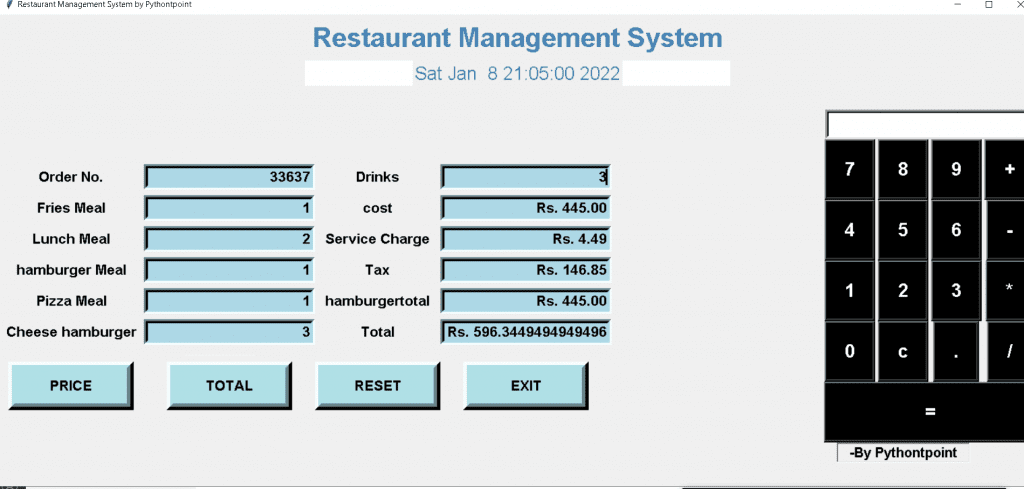

Comments are closed.