In this MySQL tutorial we will learn and understand about mySQL from the basics and see where this is implemented and use in the industry.
What is MySQL?
Oracle Corporation created MySQL, an open-source relational database management system (RDBMS). It communicates with the database using Structured Query Language (SQL). MySQL is made for structured data management and organization, which enables users to store, retrieve, and modify data effectively.
Key Features of MySQL
- Open Source: MySQL is a popular option for developers and businesses trying to cut expenses because it is free to use and alter.
- High Performance: MySQL is renowned for its dependability and speed, easily managing big databases and intricate queries.
- Scalability: It is appropriate for both small and large-scale applications since it can handle databases with millions of records.
- Cross-Platform Support: MySQL is compatible with Windows, Linux, and macOS, among other operating systems.
- Secure: To guarantee data integrity and confidentiality, MySQL offers strong security features including user authentication, data encryption, and access control.
- High availability and catastrophe recovery are made possible by MySQL’s capability for data replication and clustering.
Installing MySQL
You must install MySQL on your computer before you can begin using it. The operating system has an impact on the installation procedure.
Regarding Windows:
- The official MySQL website offers the MySQL installation for download.
- To finish the installation, launch the installer and adhere to the instructions.
- Set up the MySQL server according to your preferences and establish a root password.
Regarding Linux:
- Launch the terminal and use sudo apt update to update your package list.
- Use sudo apt install mysql-server to install MySQL.
- Run sudo mysql_secure_installation and adhere to the instructions to secure the installation.
Github Link
Explore different codes in our repository to find Python projects.
Github User Name: PythonT-Point
Basic MySQL Commands
After installation, MySQL may be used with a graphical user interface (GUI) such as MySQL Workbench or the command line. To help you started, here are some fundamental commands:
- Connecting to MySQL:
mysql -u root -pBy using this command, you establish a root user connection to the MySQL server. The root password will need to be entered.
- Creating a Database:
CREATE DATABASE mydatabase;This will create a new database known to be “mydatabase”.
- Using a Database:
USE mydatabase;The database “mydatabase” is chosen for usage by this command.
- Creating a Table:
CREATE TABLE users (
id INT AUTO_INCREMENT PRIMARY KEY,
name VARCHAR(100),
email VARCHAR(100),
created_at TIMESTAMP DEFAULT CURRENT_TIMESTAMP
);
A table called “users” with columns for id, name, email, and created_at is created by this operation.
- Inserting Data:
INSERT INTO users (name, email) VALUES ('Chaitanya Mehra', 'chetu@example.com');
A new entry is added to the “users” database using this command.
- Querying Data:
SELECT * FROM users;
All of the records in the “users” table are retrieved by this command.
- Updating Data:
UPDATE users SET email = 'chetu.mehra@example.com' WHERE name = 'Chaitanya Mehra';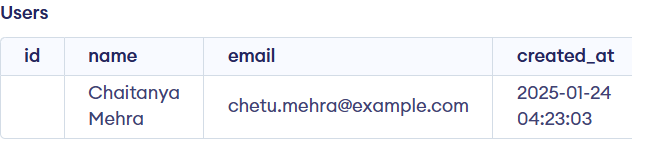
This command modifies the user “Chaitanya Mehra’s” email address.
- Deleting Data:
DELETE FROM users WHERE name = 'Chaitanya Mehra';
This command removes the user “Chaitanya Mehra”‘s record.
Advantages of Using MySQL
- User-Friendly: MySQL is a great option for novices because to its reputation for simplicity and ease of use.
- Community Support: Because MySQL is open-source, it has a sizable developer community that participates in its advancement and offers assistance via discussion boards and documentation.
- Cost-effective: Because MySQL is a free database management system, it lowers the cost of ownership, particularly for new and small enterprises.
- Integration: MySQL is adaptable to a wide range of application types because to its smooth integration with other programming languages, including PHP, Python, and Java.
Conclusion
Both novice and seasoned developers can benefit from MySQL’s strength and adaptability as a database management system. It is the preferred option for effective data management due to its extensive community support, user-friendliness, and strong feature set. MySQL provides the scalability, performance, and dependability you want, regardless of the size of the program you are creating—from a tiny website to a huge business application.
We will go further into more complex MySQL subjects like indexing, stored procedures, and performance optimization in the next blog entries. Keep an eye out.
Suggestions
- Python Turtle Snake Game
- Python Turtle Chess Game
- How to Make a Dog Face Using Python Turtle
- How to Write Happy Birthday using Python Turtle
- How to Draw Netflix Logo in Python Turtle
