In this tutorial, we will compare the difference between Linux vs Windows and we will also cover different examples related to its applications and features. And, we will cover these topics.
- Difference between Linux and Windows operating system
- What is the Windows operating system?
- What is a Linux operating system?
- Linux Vs. Windows
Difference between Linux and Windows operating system
Linux and Windows have been most regularly asked questions related to the operating systems. Even the users always got confused to choose about what operating system should they choose to run into their system. Even the new users always find a GUI easier as compared to CLI but once the user is habitual for the CLI then the user finds it easy to understand CLI. To understand more briefly about Linux vs Windows we will first understand the brief description of both the operating systems.
What is the Windows operating system?
Windows is the graphical operating system that was developed by Microsoft to run Personal computers. Windows Operating system has a different version and at present, it introduces the latest version of windows named windows 11. The first version was introduced by Microsoft in Nov 1985.
Microsoft Windows is a family with different versions i.e is 64 bit and 32 bit operating systems that develop the operating systems for both client and the server-side.
Windows is very simple to use and made for only that users that have no programming knowledge. It is simple for the new user to understand and also to run tasks on that.
What is a Linux operating system?
Linux is an open-source operating system that helps us to perform tasks and run the processes as we do in windows and MAC operating systems. Whereby operating system we mean software which helps to communicate or make the connection between the hardware and the software.
As time is changing people are switching them to Linux as it is used everywhere from a wristwatch to a supercomputer and also in laptops, mobiles, pc, etc. By its name and functionality, it is very famous among developers and normal computer users.
Linux has different distributions that can be customized. Different distributions of Linux are Ubuntu, Fedora, Debian, and Centos, Redhat, and SUSE Linux Enterprise Server (SLES) for the commercial distribution of Linux
File System:
In windows, it uses the drives such as C, D, E, F, and more at here the users can store the files and data. But in Linux, uses the tree-type structure to organize the files.
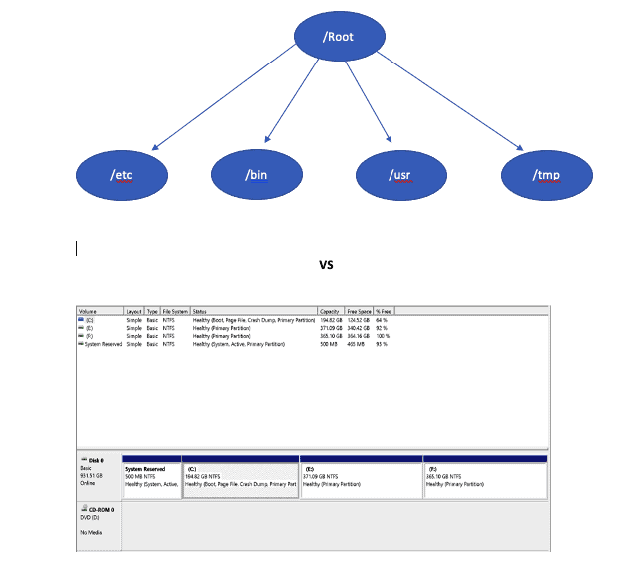
In the above image, we can see that the Linux File structure starts from the root directory with a forwarded slash (” / “). Everything in Linux is considered as a file.
There are three types of files in Linux.
- General files
- Directory files
- Device files
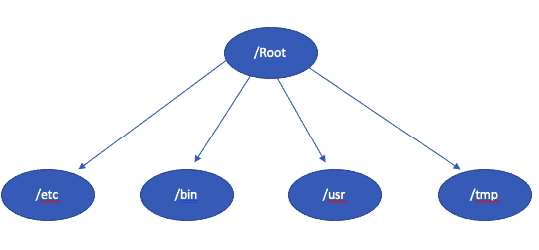
General Files:
General files or ordinary files are very normal files that contain images, files, or a program. These general files are very common in each operating system.
Directory Files:
In windows, we understand the directories as the folder. The directories files are the depository for the other files.
Device Files:
The device files in windows are external files such as (pen drives, hard drives, etc) in Linux it represents the hard drive partition as dev/sda1, dev/sda2, and much more as it is required. and all the device files take their place inside the directory /dev.
Users:
In Windows it supports the different users from which some are:
- Administrator
- Standard
- Child
- Guest
As compared to Windows the Linux supports three types of users:
- Regular
- Administrative or root
- Service
Revise: What is Linux
Linux Vs. Windows
| Parameter | Linux | Windows |
|---|---|---|
| Access | Users can access the source code of the kernel in Linux and can modify the kernel according to their needs. | Usually, users cannot access the source code. However, members of limited groups can have access to it and customize the code. |
| Variety | Linux has several distributions that can be customized. | Windows have fewer options to customize. |
| Command-line | The command line is usually referred to as Terminal, which is the most useful tool of the Linux system. It is used for administration and daily tasks. For the end-users, it does not look so effective. | Windows also have a command line, but it is not such effective as a comparison to the Linux terminal. Most users prefer the GUI options for daily tasks. |
| Installation | The Linux installation process is a bit complicated to set up as it requires many user inputs. It takes less time than Windows to install. | Windows OS is easy to install and set up on a machine; it requires fewer user input options during installation. However, it takes more time to install as compared to Linux. |
| Ease of use | The Linux OS is meant to be for the technical user because you must have some exposure to various Linux commands. Users may take more time to be handy users of Linux. The troubleshooting process is also complicated as compared to Windows. | Windows comes with simple and rich GUI options, so it is easy to use it. It can be simply used by technical as well as non-technical users. The troubleshooting process is also much easy than Linux. |
| Written in | Linux is written in assembly language and C. | Windows is written in C++ and assembly language. |
| Reliability | Linux is highly reliable and secure. It has well-established system security, process management, and uptime. | Windows is not as much reliable as Linux. However, now Windows has improved reliability but still has some security weaknesses and system instabilities. |
| Support | Linux has good support as it has a huge community of user forums and online searches. | Windows also provide good support to its user. It provides free as well as paid support. It has an easily accessible online forum. |
| Update | Linux provides full control to its users on updates. A user can install the update whenever needed. Also, it takes less time to install an update. | Windows updates are annoying. The updates will come at any time and take too much time to install. Sometimes, you power on your machine and updates are automatically getting started. Unfortunately, the user does not have much control over updates. |
| Security | Linux OS is more secure than Windows. It is hard for hackers and attackers to find a loophole in it. So, Linux is hard to break through. | Windows is less secure than Linux. Attackers primarily target Windows for malware and virus. Windows is most vulnerable without anti-virus. |
| License | Linux is distributed under the GPL(GNU General Public License) license. | Windows is distributed under a Proprietary commercial software license. |
So, in this Linux vs windows tutorial, we compare the difference between Linux vs windows and we have also covered different topics related to its features and differences. Here is the list of topics that we have covered in Linux vs windows.
- Difference between Linux and Windows operating system
- What is the Windows operating system?
- What is a Linux operating system?
- Linux Vs. Windows

Fascinating blog! Is your theme custom made or did you download it from somewhere? A theme like yours with a few simple adjustements would really make my blog shine. Please let me know where you got your design. Thanks a lot