In this Python tutorial, we will learn How to find wifi passwords using python? Sometimes we forgot our own wifi password and our connection is declined. In that case, this was code was very helpful and we are going to use the subprocess module from which built it easy to check the connected wifi password by permitting us to run the command prompt command inside our programs.
And additionally, we will also cover the example related to How we can GREP WIFI Passwords Using Python.
How to find wifi passwords using python?
In order to grep the wifi password firstly, we are going to use the subprocess module from which built it easy to check the connected wifi password by permitting us to run the command prompt command inside our programs.
Read:
Python List
Block of Code:
In this block of code firstly we will the subprocessor module that is used to check the connected wifi password by allowing us to run cmd commands in our programs.
# Import library
import subprocessBlock of Code:
In this block of code, we are describing the data variable by running the command using subprocess.check_output.
dt = subprocess.check_output(['netsh', 'wlan', 'show', 'profiles']).decode('utf-8').split('\n')Block of Code:
In this block of code, we are storing the profiles and converting them to the list.
profiles = [x.split(":")[1][1:-1] for x in dt if "All User Profile" in x]GitHub Link
We can also check the different project codes on pythontpoint Github page to do this you guys can look for us with the following GitHub Username.
GitHub User Name: PythonT-Point
Block of Code:
In this block of code, we are using the For loop from which we are checking and printing the wifi password.
for x in profiles:
# Declarining the resultvariable and running the command to check passwords
rslts = subprocess.check_output(['netsh', 'wlan', 'show', 'profile', x, 'key=clear']).decode('utf-8').split('\n')Read: Python Loops
Block of Code:
In this block of code, keep the password after converting them to the list.
rslts = [b.split(":")[1][1:-1] for b in rslts if "Key Content" in b]Block of Code:
In this block of code, we are printing the wifi names with their passwords using try and except method
try:
print ("{:<50}| {:<}".format(x, rslts[0]))
except IndexError:
print ("{:<50}| {:<}".format(x, ""))
input("")Read: Python String
Code:
After splitting the code, and explaining How to GREP WIFI Password Using Python. Now we will see what the output looks like after running the whole code.
# Import library
import subprocess
# Describing the data variable by running the commmand using subprocess.check_output
dt = subprocess.check_output(['netsh', 'wlan', 'show', 'profiles']).decode('utf-8').split('\n')
# Here we are storing the profile that converting them to list
profiles = [x.split(":")[1][1:-1] for x in dt if "All User Profile" in x]
# Here we are using For Loop from which we are checking and printing the wifi password
for x in profiles:
# Declarining the resultvariable and running the command to check passwords
rslts = subprocess.check_output(['netsh', 'wlan', 'show', 'profile', x, 'key=clear']).decode('utf-8').split('\n')
# Keeping the password after converting them to list
rslts = [b.split(":")[1][1:-1] for b in rslts if "Key Content" in b]
# Printing the wifi names with their passwords using try and except method
try:
print ("{:<50}| {:<}".format(x, rslts[0]))
except IndexError:
print ("{:<50}| {:<}".format(x, ""))
input("")
Output:
After running the above code, we get the following output in which we can see that all the wifi passwords are grepped by a small code using python.
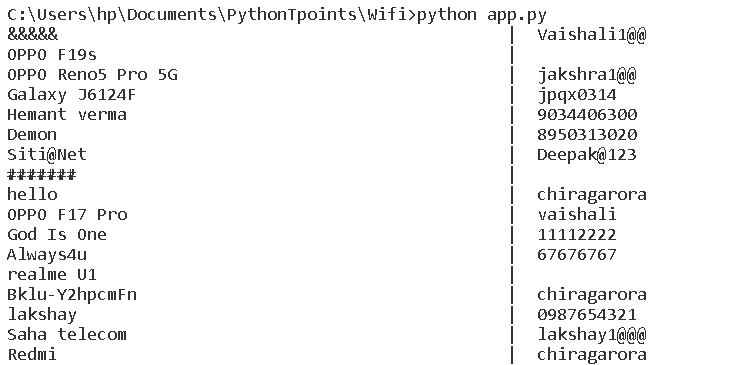
So, in this tutorial, we have learned How to find wifi passwords using python? And we have also discussed the whole code used in this tutorial.
Do follow the following tutorials also:

Comments are closed.