In this Python tutorial, we will learn How to draw Python Turtle Art in python turtle and we will also cover different examples related to turtle Art. And we will cover these topics.
- Python turtle art
- Python turtle art code
- Python turtle art example
- Python turtle pixel art
- Python turtle graphics art
Python turtle art
Art is defined as a person’s creativity, skills, and imagination which they printed on the drawing board. An artist can draw art in a beautiful manner. They explain their thinking in the form of art. The art they form also attracts the user’s eyes.
Code:
In the following code, we will import the turtle module from which we can draw different types of art on the screen.
- turt.title(“Pythontpoint”) is used to give the title to the window.
- wind.bgcolor(“black”) is used to give the background color to the window.
- wd.speed(100) is used to give the speed to the turtle.
- t.fd(length) is used to move the turtle in the forward direction.
- wd.color(“orange”) is used to give the color to the turtle.
- wd.begin_fill() is used to start filling the color inside the shape.
- wd.end_fill() is used to stop filling the color.
from turtle import *
import turtle as turt
turt.title("Pythontpoint")
def petals(t, radius, angle):
for i in range(2):
t.circle(radius, angle)
t.left(180 - angle)
def flowers(t, n, radius, angle):
for i in range(n):
petals(t, radius, angle)
t.left(360.0 / n)
def move(t, length):
wind = turt.Screen()
wind.bgcolor("black")
t.pu()
t.fd(length)
t.pd()
wd = turt.Turtle()
wd.speed(100)
wd.color("orange")
wd.shape("turtle")
move(wd, -150)
wd.begin_fill()
flowers(wd, 9, 60.0, 60.0)
wd.end_fill()
wd.color("light blue")
move(wd, 150)
wd.begin_fill()
flowers(wd, 11, 40.0, 80.0)
wd.end_fill()
wd.color("pink")
move(wd, 150)
wd.begin_fill()
flowers(wd, 15, 80.0, 60.0)
wd.end_fill()
turt.mainloop()Output:
After running the above code we get the following output in which we can see that beautiful art is created by an artist on the screen.
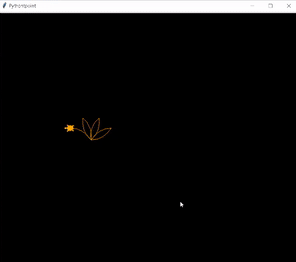
Read: Python turtle circle
Python turtle art code
As we know art is the creativity of an artist that can draw their imagination on the drawing board or on the screen.
Art is an art code that is used to draw art in a simple and easy way. From this art code, anyone can draw the art on the screen with the help of a turtle.
Code:
In the following code, we will import the turtle library from which we can draw different arts on the screen by simply using a turtle.
- turt.title(“Pythontpoint”) is used to give the title to the window.
- paint.pencolor(“red”) is used to give the color to the pen.
- paint.forward(60) is used to move the turtle in the forward direction.
- paint.left(133) is used to move the turtle in the left direction.
from turtle import *
import turtle as turt
turt.title("Pythontpoint")
paint = turt.Turtle()
paint.pencolor("red")
for x in range(60):
paint.forward(60)
paint.left(133)
paint.pencolor("blue")
for x in range(60):
paint.forward(100)
paint.left(133)
turt.done()Output:
After running the above code we get the following output in which we can see that beautiful art is drawn on the screen.
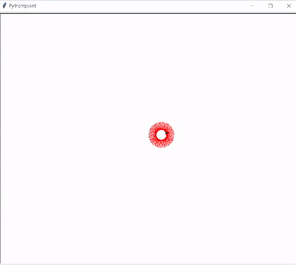
Python turtle art example
The python turtle art is a skill of an artist who can draw pictures, shapes, and designs on the screen which attract the user’s eye. And users also want to draw the same shape and design as drawn by artists.
Code:
In the following code, we will import the turtle library from which we can draw different art with help of the turtle art examples. The turtle() method is used to make shapes.
- turt.title(“Pythontpoint”) is used to give a title to the window.
- ws.bgcolor(“black”) is used to give the background color to the screen.
- tur.color(“cyan”) is used to give the color to the pen.
- tur.fd(size) is used to move the turtle in the forward direction.
- tur.left(90) is used to move the turtle in the left direction.
from turtle import *
import turtle as turt
turt.title("Pythontpoint")
ws = turt.Screen()
ws.bgcolor("black")
tur = turt.Turtle()
tur.color("cyan")
def squarefunc(size):
for i in range(4):
tur.fd(size)
tur.left(90)
size = size + 6
squarefunc(8)
squarefunc(28)
squarefunc(48)
squarefunc(68)
squarefunc(88)
squarefunc(108)
squarefunc(128)
squarefunc(148)
turt.done()Output:
After running the above code we get the following output in which we can see that the beautiful art is drawn on the screen.
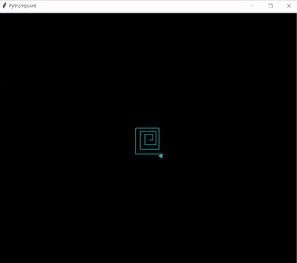
Python turtle pixel art
Pixel art is defined as an art or we can say that a form of art that is created through the use of software. And the images are edited on the pixel level.
Code:
In the following code, we will import the turtle library from which we can create art and edit an image at the pixel level.
- The turtle() method is used to make shapes.
- turt.title(“Pythontpoint”) is used to give the title on the screen.
- wd.bgcolor(“white”) is used to give color to the background of the screen.
- wd.speed(3) is used to give the speed to the turtle.
- wd.pensize(6) is used to give the size to the pen.
- wd.forward(60) is used to move the turtle in the forward direction.
- wd.right(90) is used to move the turtle in the right direction.
from turtle import *
import turtle as turt
turt.title("Pythontpoint")
wd=turt.Screen()
wd.bgcolor("white")
wd=turt.Turtle()
wd.speed(3)
wd.pensize(6)
def square():
for i in range(6):
wd.forward(60)
wd.right(90)
def tetris_piece():
for a in range(6):
wd.begin_fill()
square()
wd.color("red")
wd.end_fill()
wd.color("black")
wd.forward(30)
tetris_piece()
wd.penup()
wd.forward(90)
wd.pendown()Output:
After running the above code we get the following output in which we can see that pixel art is drawn on the screen.
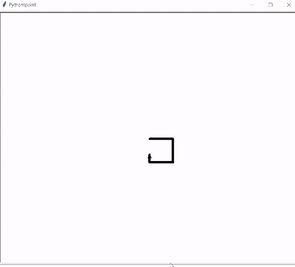
Read: Python turtle speed
Python turtle graphics art
Graphics art is defined as art that is drawn with the help of lines . We can draw different shapes, pictures in this graphic art with the help of a turtle.
Code:
In the following code, we will import the turtle library from which we can draw turtle graphics art on the screen. The turtle() method is used to make objects.
- turt.title(“Pythontpoint”) is used to give the title to the screen.
- tur.color(clr) is used to give the color to the pen.
- tur.fillcolor(clr) is used to fill the color inside the shape.
- tur.goto(i,j) is used to give the accurate position to the turtle.
- tur.circle(Size) is used to draw the shape of a circle.
- ballons.shape(“turtle”) is used to give the shape of turtle to pen.
- ballons.speed(500) is used to give the speed to the turtle.
from turtle import *
import turtle as turt
turt.title("Pythontpoint")
def drawcircle(tur, clr, Size, i, j):
tur.penup()
tur.color(clr)
tur.fillcolor(clr)
tur.goto(i,j)
tur.begin_fill()
tur.circle(Size)
tur.end_fill()
tur.pendown()
ballons = turt.Turtle()
ballons.shape("turtle")
ballons.speed(500)
drawcircle(ballons, "blue", 50, 25, 0)
drawcircle(ballons, "red", 50, 0, 0)
drawcircle(ballons, "green", 50, -25, 0)
turt.done()Output:
After running the above code we get the following output in which we can see that a beautiful graphics art is drawn on the screen with the help of a turtle.
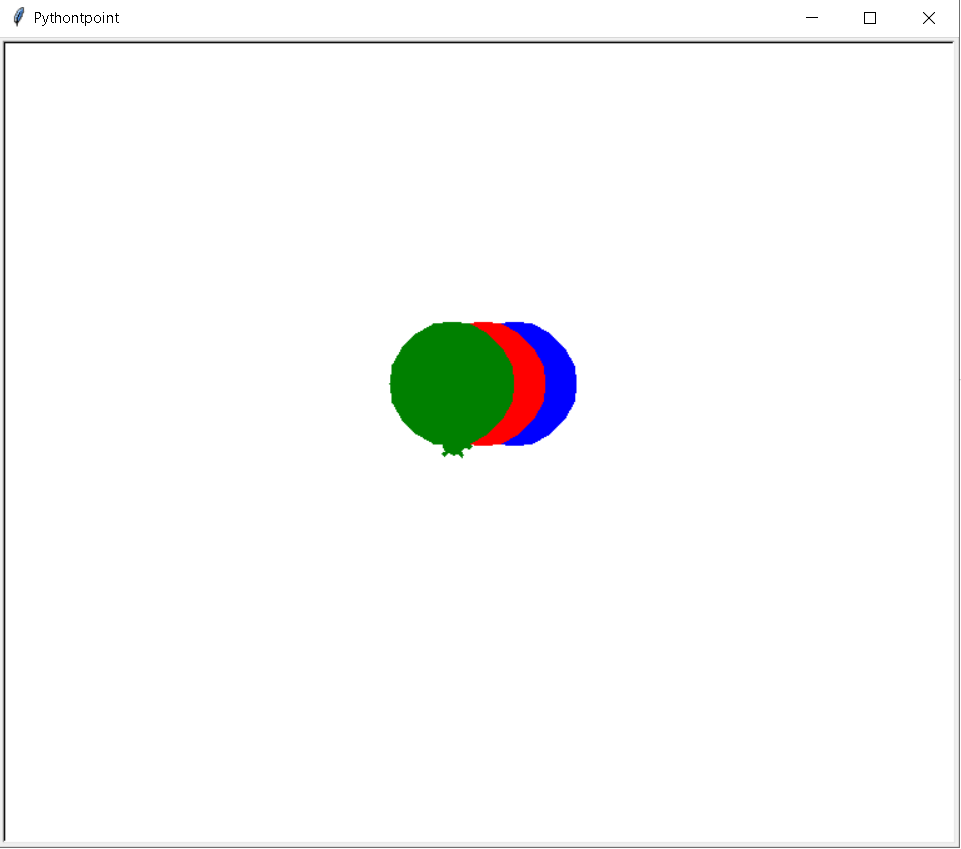
So, In this tutorial, we discussed Python Turtle Art and we have also covered different examples related to its implementation. Here is the list of examples that we have covered.
- Python turtle art
- Python turtle art code
- Python turtle art example
- Python turtle pixel art
- Python turtle graphics art
Do follow the following tutorials also:

Comments are closed.